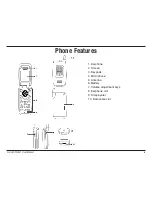D-Link DPH-541 User Manual
1
LED Indicators
LED Indicator
Status
Description
Lighting Seven Colors
Continuously Rotating When receiving an incoming call.
Blue
Blinking
When there is an unanswered call or when a new e-mail is
received.
Red
Blinking
When the phone is powered on and the battery is charging.
Solid
When the phone is powered off and the battery is charging.
Green
Blinking
When the phone is powered on and the battery is fully charged.
Solid
When the phone is powered off and the battery is fully charged.
Magenta
Blinking
Indicates low battery level.
Checking the Status
• You can always check your phone’s connection status (Wireless and SIP phone) by using this option.
Press
Status
:
Phone Status
Wireless
You can view the following information:
BSSID
,
IP Address
,
and
MAC Address
.
SIP Phone
You will see the following information:
SIP Server
,
User
Agent
, and
Status
.
Содержание DPH-541
Страница 1: ......
Страница 9: ...D Link DPH 541 User Manual Learning to Use Your Phone Using the Icons ...