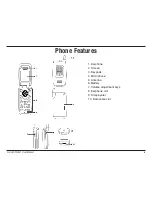D-Link DPH-541 User Manual
10
Entering Text
English Mode
• When inputting the text in English, press the key labeled with the character you prefer:
Once for the first character; twice for the second character and so on…
This method is so-called Multi-tap typing.
For example, you have to press the
5
key twice to display the character “K”, the
3
key five times to
display the character “e” and the
6
key five times again to display “n”.
• The cursor moves to the right when you press a different key. When entering the same letter twice
or a different letter on the same key, just wait for a few seconds for the cursor to move to the right
automatically, and then select the next letter.
• You can insert a space between words/letters by pressing the
0
key.
• Refer to the chart below for detailed information about the characters available
• To delete letters, press the
Clear
key.
Содержание DPH-541
Страница 1: ......
Страница 9: ...D Link DPH 541 User Manual Learning to Use Your Phone Using the Icons ...