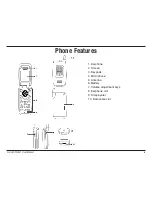D-Link DPH-541 User Manual
0
Making a Call
• It is necessary to set up your Wi-Fi phone first before making any calls.
• There are two ways to make call:
• In Standby, enter the numeric keys and then press
• In Standby, press
Menu
and press
Select
to view your Phonebook.
Press twice to Search the desired contact member and then press to call.
Answering a Call
When you receive a call, your phone rings and/or vibrates and displays an incoming call message.
Press
To
or
Accept and pick up the phone call.
or
Reject the incoming phone call.
Содержание DPH-541
Страница 1: ......
Страница 9: ...D Link DPH 541 User Manual Learning to Use Your Phone Using the Icons ...