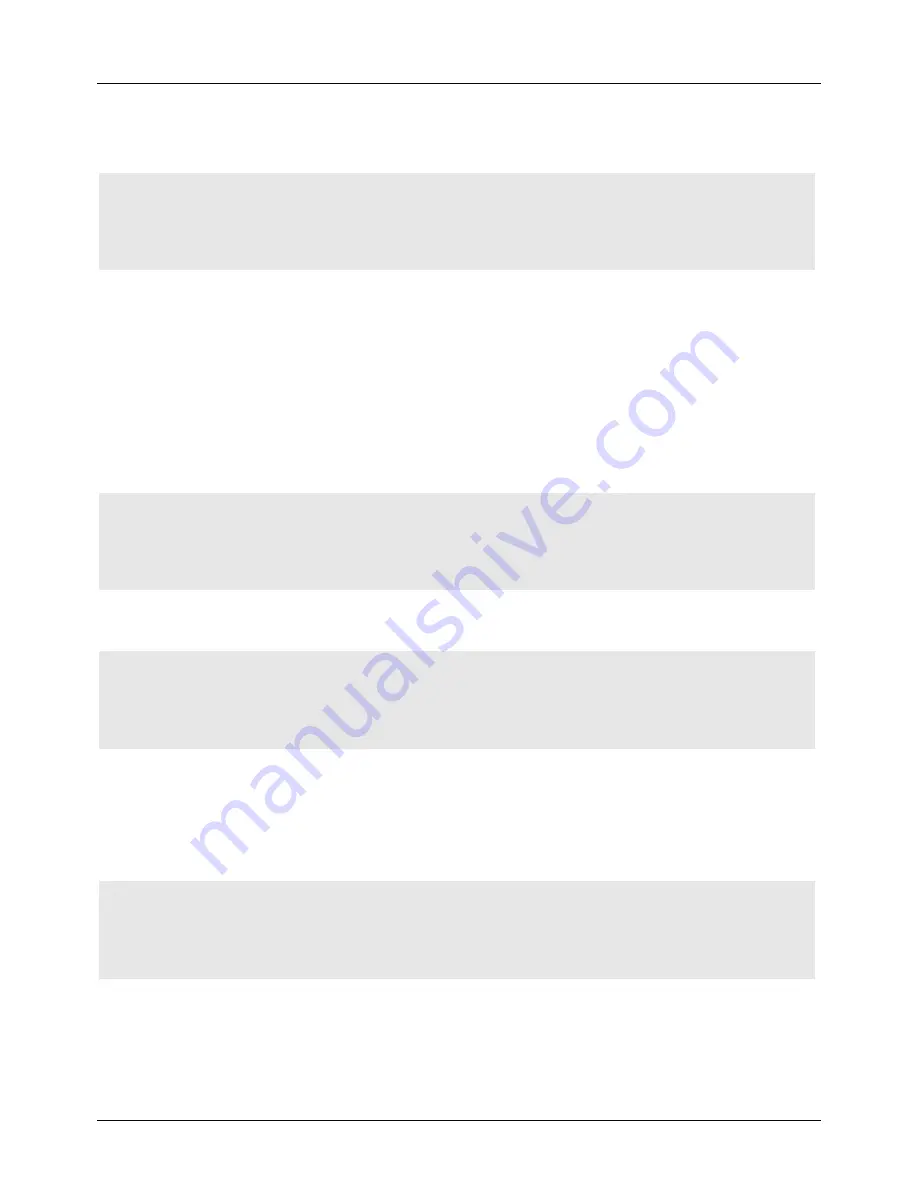
DGS-6604
ipv6 address
CLI Reference Guide
332
Examples
The following example shows how to enable IPv6 processing on the interface
and configure an address based on the general prefix called my-prefix and the
directly specified bits:
Assuming the general prefix named
my-prefix
has the value of 3ffe:1:2::/48, then
the interface would be configured with the global address: 3ffe:1:2:1::1/64. If no
general prefix named
my-prefix
is set, then no IPv6 address will be set.
If the general prefix named my-prefix is an acquired through a DHCPv6 Client
prefix delegation, then the global address would be configured after the prefix is
received from the DHCPv6 Client.
The following example shows how to remove a general prefix named
my-prefix
on the interface:
The following example shows how to manually configure a global address:
After the command is entered, the global address 3ffe:22:22:22::2/64 will be
immediately set.
The following example shows how to manually remove a global address from the
configuration:
After the command is entered, the global address 3ffe:22:22:22::2/64 will be
immediately removed.
Switch > enable
Switch # configure terminal
Switch (config) # interface vlan2
Switch (config-if) # ipv6 address my-prefix 0:0:0:1::1/64
Switch > enable
Switch # configure terminal
Switch (config) # interface vlan2
Switch (config-if) # no ipv6 address my-prefix 0:0:0:1::1/64
Switch > enable
Switch # configure terminal
Switch (config) # interface vlan2
Switch (config-if) # ipv6 address 3ffe:22:22:22::2/64
Switch > enable
Switch # configure terminal
Switch (config) # interface vlan2
Switch (config-if) # no ipv6 address 3ffe:22:22:22::2/64
















































