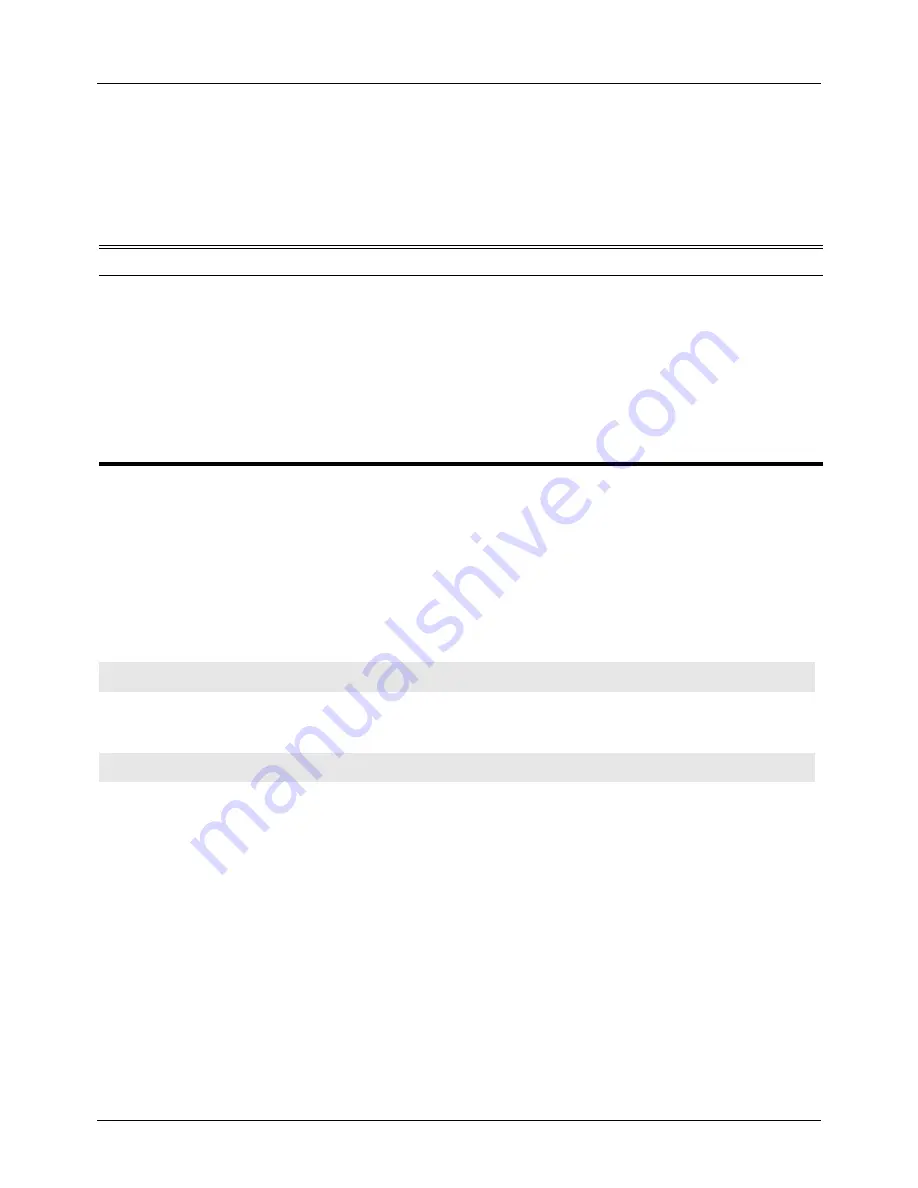
DGS-6604
mm
dos_prevention action
CLI Reference Guide
164
dos_prevention action
Use this command to specify the action to perform when a DoS attack occurs
dos_prevention action {trap_log }
no dos_prevention action {trap_log}
Default
None
Command Mode
Global configuration
Usage Guideline
Used to configure actions the device should take when attacking packets
received.
Examples
The following example shows how to configure for enable action trap_log.
The following example shows how to remove action trap_log.
Syntax Description
action [
ACTION
]
Specify the action the device should take when an attacking event occurs. User
can specify multiple actions. The
no
form of this command can remove specific
actions or all actions. By default drop is enabled and cannot be disabled or
enabled by user.
trap_log
The device can be configured to add log or send trap when an attack even
happens. When an attacking event occurs continuously, the log or trap will be
triggered once every 5 minutes.
Switch# dos_prevention action trap_log
Switch# no dos_prevention action trap_log
















































