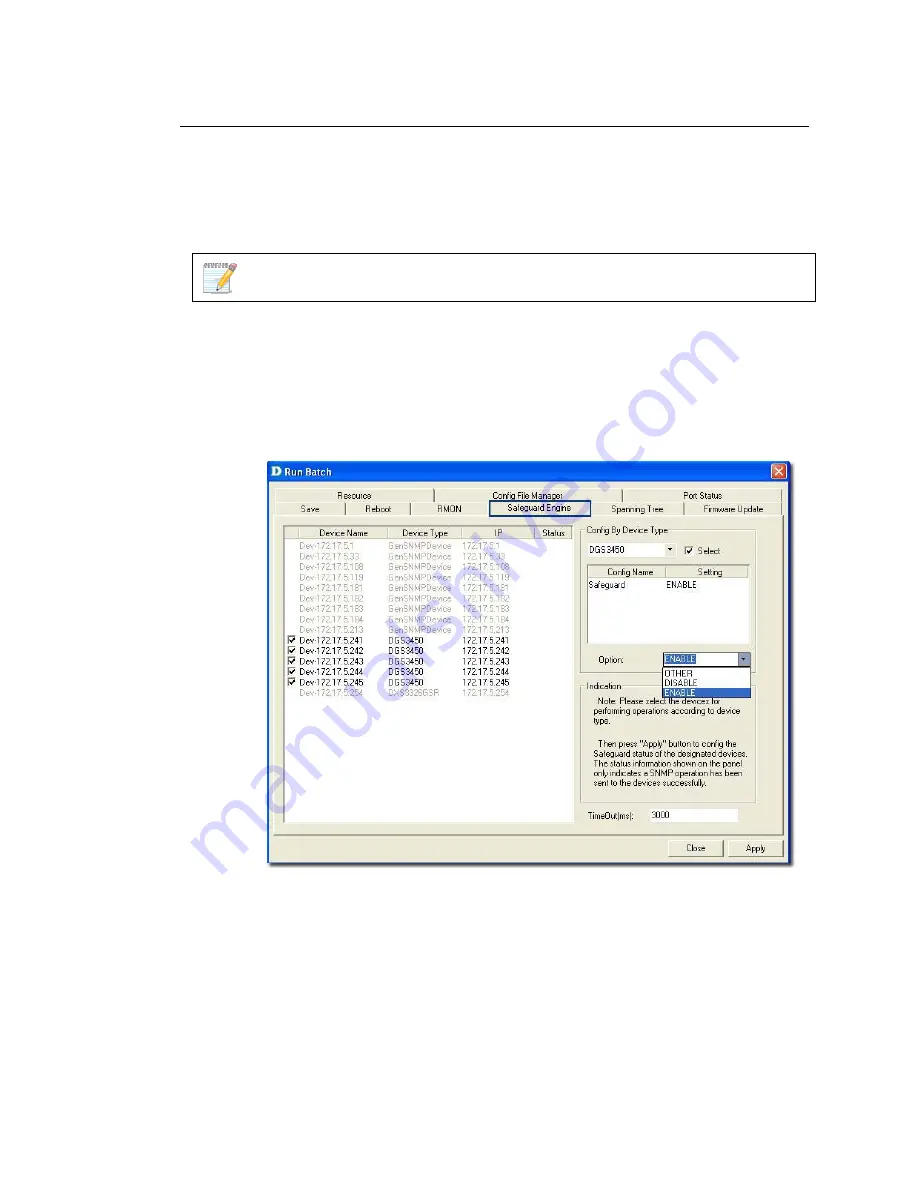
Using Safeguard Check
Malicious hosts on the network could attack the Switch through various
methods (for example, packet flooding). To overcome this situation, D-View
uses
Safeguard Engine
to protect switches from malicious traffic flood. This
minimizes the workload of the switch during the attack. The Switch, therefore,
is capable of forwarding essential packets even during limited bandwidths.
By default, the safeguard status of all devices is disabled.
To configure the safeguard status:
1.
Go to
Application
>
Batch Config
>
Run Batch
Or
In the opened topology select the device and right-click and select
Run
Batch
.
The
Run Batch
screen displays. You can now enable or disable the devices’
Safeguard Engine.
Figure 68:
Run Batch: Safeguard Engine screen
2.
Check the devices and then select
ENABLE
from the
Option
drop-down
list.
3.
Click
Apply
to enable the
Safeguard Engine
status of the selected
devices.
4.
Go to
Advanced
>
Safeguard
Check
for the updated enable status of the
selected devices. The
Safeguard Check
screen displays.
Содержание D-View 6 Professional
Страница 1: ...NETWORK MANAGEMENT SYSTEM VER 1 00 Standard Professional User Manual ...
Страница 8: ...Introducing D View 7 ...
Страница 14: ...Installing D View 13 ...
Страница 28: ...Understanding the Architecture 27 ...
Страница 32: ...Understanding the Interface 31 ...
Страница 41: ...Using D View ...
Страница 48: ...Working with Topologies 47 ...
Страница 54: ...Figure 43 Login screen 7 This administrator can view only the Domain_1 topology Figure 44 Domain_1 window ...
Страница 62: ...Figure 51 Sequence of steps displaying the Topology Rollback function ...
Страница 63: ...Managing and Monitoring Devices 62 ...
Страница 102: ...Figure 99 Device Statistic screen 2 View the devices in the domain You can sort them by Vendor Buyer or Buy Date ...
Страница 103: ...Basic Operations 102 ...
Страница 106: ......
Страница 107: ...Figure 103 Sequence of steps navigating from the topology level to the domain ...
Страница 124: ...Index ...
Страница 126: ...Technical Support ...
















































