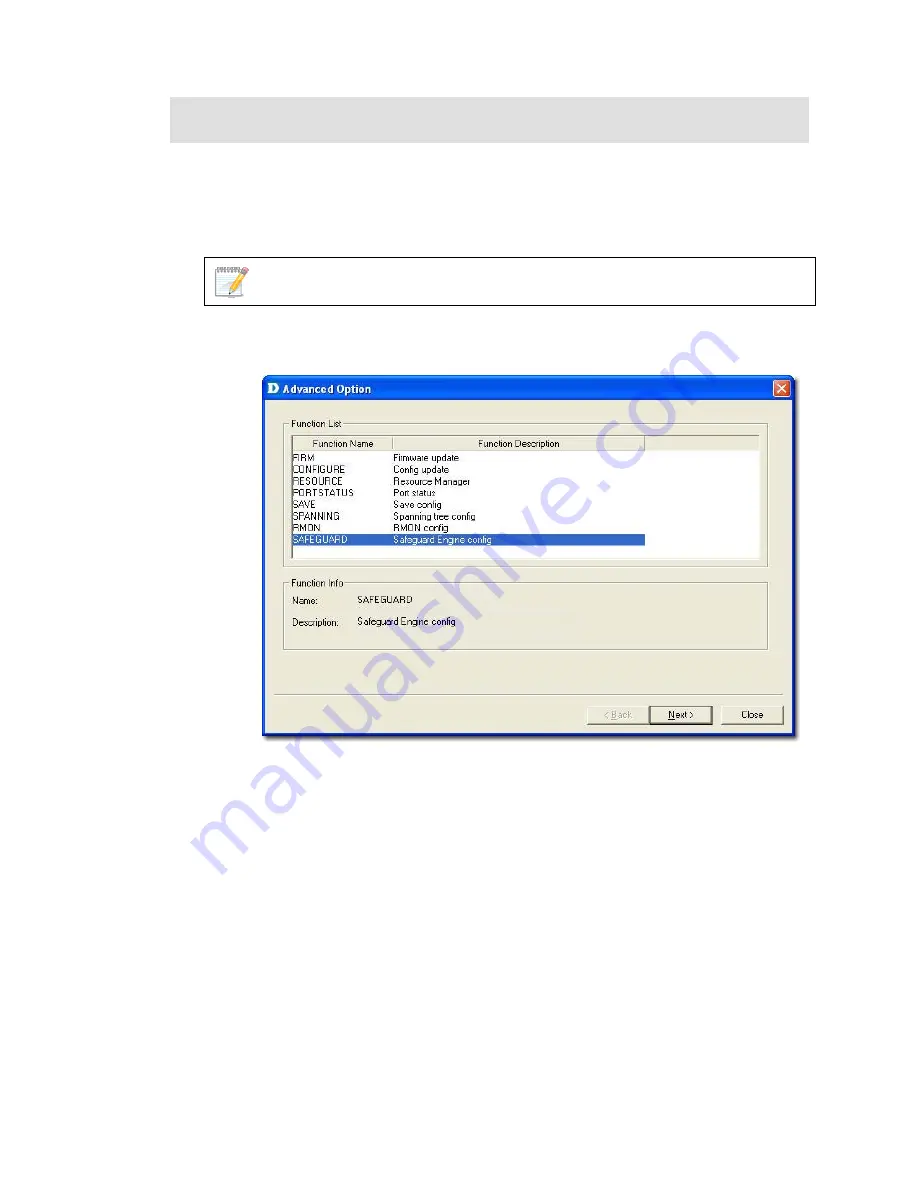
B
ATCH
C
ONFIGURATION
The
Batch Configuration
tool allows you to execute a sequence of operations
in D-View. For example, Save Configuration, Retrieve Port Status, and so on.
With Batch Configuration you can configure multiple devices simultaneously.
Since all the configurations are similar, only one has been described below.
Remember to configure the OID information before using the Run Batch tool.
To configure the OID information of SafeGuard Engine:
1.
Go to
Application
>
Batch
Config
>
Advanced
Option
. The
Advanced
Option
screen displays.
Figure 61:
Advanced Option screen
2.
D-View supports a list of batch function templates. They are:
•
FIRM:
Download firmware from the switch to the TFTP server or upload
firmware to the device.
•
CONFIGURE:
Download/Upload config information in the device.
•
RESOURCE:
Retrieve/Set the information about name, location,
contact of the device.
•
PORTSTATUS:
Retrieve/Set the
Port Enable
status.
•
SAVE:
Save the configuration changes in a device.
•
SPANNING:
Enable/Disable the
STP
status in device.
•
RMON:
Enable/Disable the
RMON
status in device.
•
SAFEGUARD:
Enable/Disable the
SAFEGUARD
status in device.
3.
Select
SAFEGUARD
and then click
Next
to continue. The
Device Type
Config
screen displays.
Содержание D-View 6 Professional
Страница 1: ...NETWORK MANAGEMENT SYSTEM VER 1 00 Standard Professional User Manual ...
Страница 8: ...Introducing D View 7 ...
Страница 14: ...Installing D View 13 ...
Страница 28: ...Understanding the Architecture 27 ...
Страница 32: ...Understanding the Interface 31 ...
Страница 41: ...Using D View ...
Страница 48: ...Working with Topologies 47 ...
Страница 54: ...Figure 43 Login screen 7 This administrator can view only the Domain_1 topology Figure 44 Domain_1 window ...
Страница 62: ...Figure 51 Sequence of steps displaying the Topology Rollback function ...
Страница 63: ...Managing and Monitoring Devices 62 ...
Страница 102: ...Figure 99 Device Statistic screen 2 View the devices in the domain You can sort them by Vendor Buyer or Buy Date ...
Страница 103: ...Basic Operations 102 ...
Страница 106: ......
Страница 107: ...Figure 103 Sequence of steps navigating from the topology level to the domain ...
Страница 124: ...Index ...
Страница 126: ...Technical Support ...






























