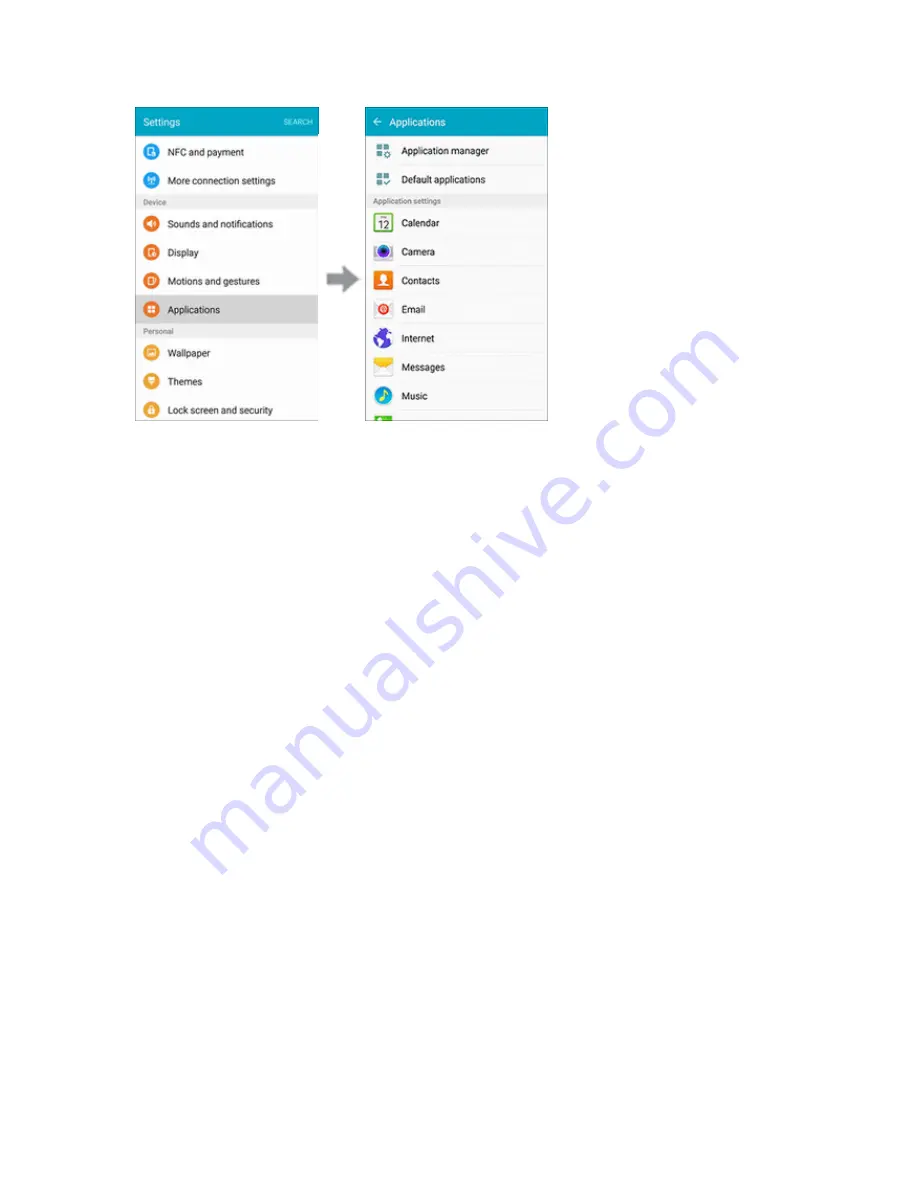
Settings
320
2. Tap
, and then tap an account to set its options. Individual email account settings may vary;
see your service provider for details. Common settings include:
l
Sync settings
: Configure options for synchronizing your phone with your account:
l
Signature
: A text signature is automatically added to emails you send.
l
Out of office settings
: Configure options for automatically sending replies when you are
out of the office.
l
Default account
: Assign an account as the default email account for outgoing messages.
When you launch an email from other apps, the email will automatically be from this account.
l
Password
: Update your account password to match the password set on your account.
l
Email notifications
: An icon displays in the Status Bar when you receive new emails.
l
Notification sound
: Choose a ringtone to play for new email notifications.
l
Vibrate
: The phone vibrates for new email notifications.
l
More settings
: Configure other options, including the account name, carbon copy and blind
carbon copy, synchronization, and security options.
o
Account name
: Enter a name to identify this email account.
o
Always Cc/Bcc myself
: Choose options for sending a copy of emails you send to
yourself, as a copy (Cc) or blind copy (Bcc).
o
Show images
: Choose whether to automatically display embedded images in the body
of an email.
o
Auto download attachments
: Choose whether the phone automatically downloads
email attachments when you are connected to Wi-Fi. You might use this option to control
how and whether you use your plan’s data services to download attachments.
Содержание Samsung Galaxy S6
Страница 10: ...ix Manage Your Account 377 Sprint Support Services 378 Index 379 ...
Страница 13: ...Introduction 3 2 From the Sprint Zone main page tap Support 3 Tap a topic to view its contents ...
Страница 40: ...Basic Operations 30 2 Tap Add account 3 Tap Google OR CREATE A NEW ACCOUNT ...
Страница 46: ...Basic Operations 36 2 Tap Add account 3 Tap Google ...
Страница 55: ...Basic Operations 45 2 Tap Menu My apps ...
Страница 88: ...Phone App 78 2 Tap CONTACTS to display the Contacts list The Contacts list appears 3 Tap a contact ...
Страница 121: ...Phone App 111 5 Follow the onscreen instructions to complete the export The contacts are exported ...
Страница 145: ...Messaging and Internet 135 2 Tap Google ...
Страница 150: ...Messaging and Internet 140 2 Tap Add account Email ...
Страница 159: ...Messaging and Internet 149 The email inbox opens 2 Tap MORE Settings ...
Страница 162: ...Messaging and Internet 152 2 Tap MORE Settings ...
Страница 209: ...Useful Apps and Features 199 2 Tap a date and then tap an event to see its details ...
Страница 211: ...Useful Apps and Features 201 The Calendar app opens 2 Tap MORE Manage calendars ...
Страница 255: ...Connectivity 245 2 Tap Bluetooth The Bluetooth settings open 3 Tap the ON OFF switch to turn Bluetooth on ...
Страница 261: ...Connectivity 251 You will see the Contacts list 2 Tap a contact to send ...
Страница 294: ...Settings 284 2 Tap NFC 3 Tap the ON OFF switch to enable NFC ...
Страница 308: ...Settings 298 2 Tap the VPN connection to display the VPN connection window ...
Страница 357: ...Settings 347 2 Tap Location ...
















































