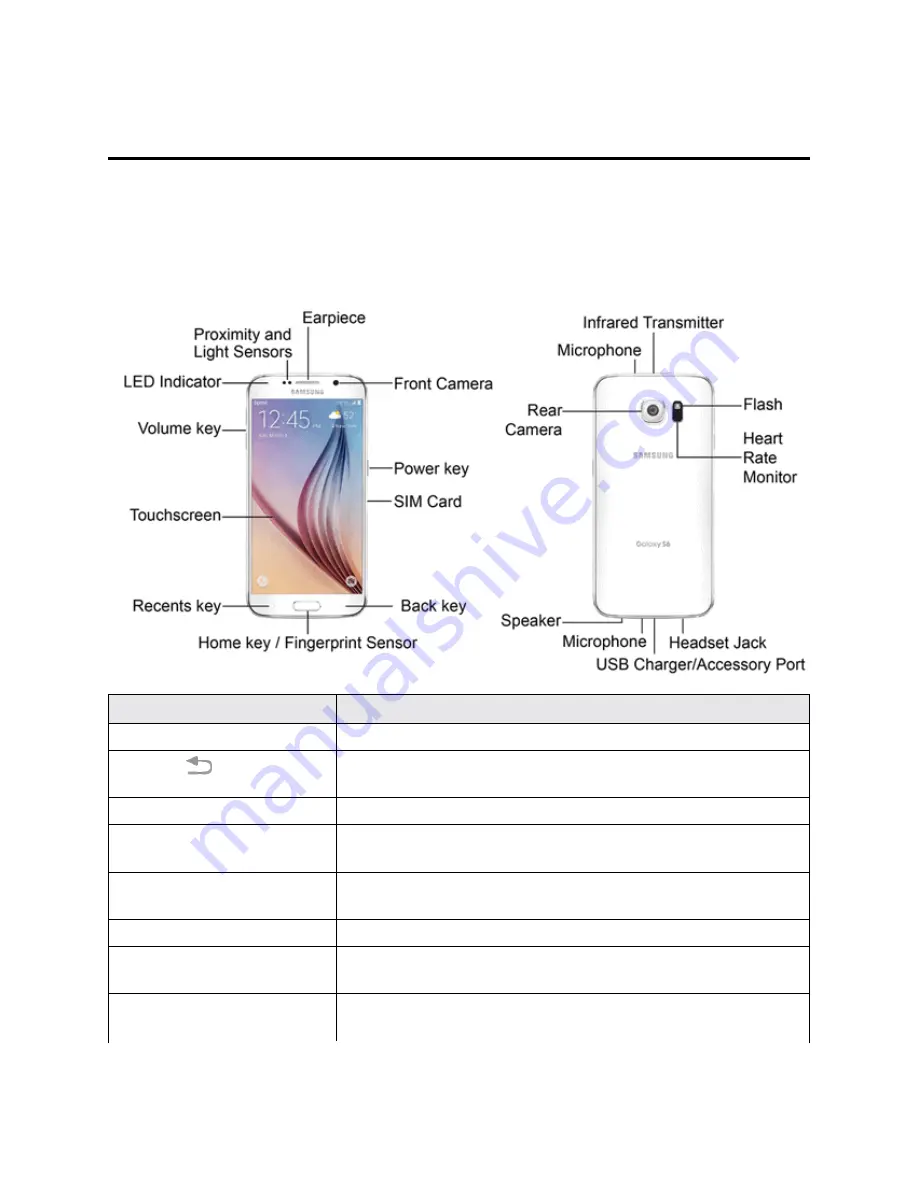
Get Started
4
Get Started
The following topics give you all the information you need to set up your phone and wireless service
the first time.
Phone Layout
The following illustration outlines your phone’s primary external features and buttons.
Part
Description
Rear
Camera
Take pictures and videos.
Back key
Return you to the previous screen, or close a dialog box, options
menu, the Notification Panel, or onscreen keyboard.
Earpiece
Listen to calls and automated prompts when using the phone.
Flash
Help illuminate subjects in low-light environments when the
camera is focusing and capturing a picture or video.
Front Camera
Take pictures and records videos while facing the screen, and
allows you to video conference.
Headset Jack
Plug in a headset for convenient, hands-free conversations.
Heart Rate Monitor
Measure your heart rate via your fingertip when using the S Health
app.
Home key
/ Fingerprint
Sensor
Return you to the Home screen. Press and hold to open Google
Search/Google Now. Use to register fingerprints for security.
Содержание Samsung Galaxy S6
Страница 10: ...ix Manage Your Account 377 Sprint Support Services 378 Index 379 ...
Страница 13: ...Introduction 3 2 From the Sprint Zone main page tap Support 3 Tap a topic to view its contents ...
Страница 40: ...Basic Operations 30 2 Tap Add account 3 Tap Google OR CREATE A NEW ACCOUNT ...
Страница 46: ...Basic Operations 36 2 Tap Add account 3 Tap Google ...
Страница 55: ...Basic Operations 45 2 Tap Menu My apps ...
Страница 88: ...Phone App 78 2 Tap CONTACTS to display the Contacts list The Contacts list appears 3 Tap a contact ...
Страница 121: ...Phone App 111 5 Follow the onscreen instructions to complete the export The contacts are exported ...
Страница 145: ...Messaging and Internet 135 2 Tap Google ...
Страница 150: ...Messaging and Internet 140 2 Tap Add account Email ...
Страница 159: ...Messaging and Internet 149 The email inbox opens 2 Tap MORE Settings ...
Страница 162: ...Messaging and Internet 152 2 Tap MORE Settings ...
Страница 209: ...Useful Apps and Features 199 2 Tap a date and then tap an event to see its details ...
Страница 211: ...Useful Apps and Features 201 The Calendar app opens 2 Tap MORE Manage calendars ...
Страница 255: ...Connectivity 245 2 Tap Bluetooth The Bluetooth settings open 3 Tap the ON OFF switch to turn Bluetooth on ...
Страница 261: ...Connectivity 251 You will see the Contacts list 2 Tap a contact to send ...
Страница 294: ...Settings 284 2 Tap NFC 3 Tap the ON OFF switch to enable NFC ...
Страница 308: ...Settings 298 2 Tap the VPN connection to display the VPN connection window ...
Страница 357: ...Settings 347 2 Tap Location ...















































