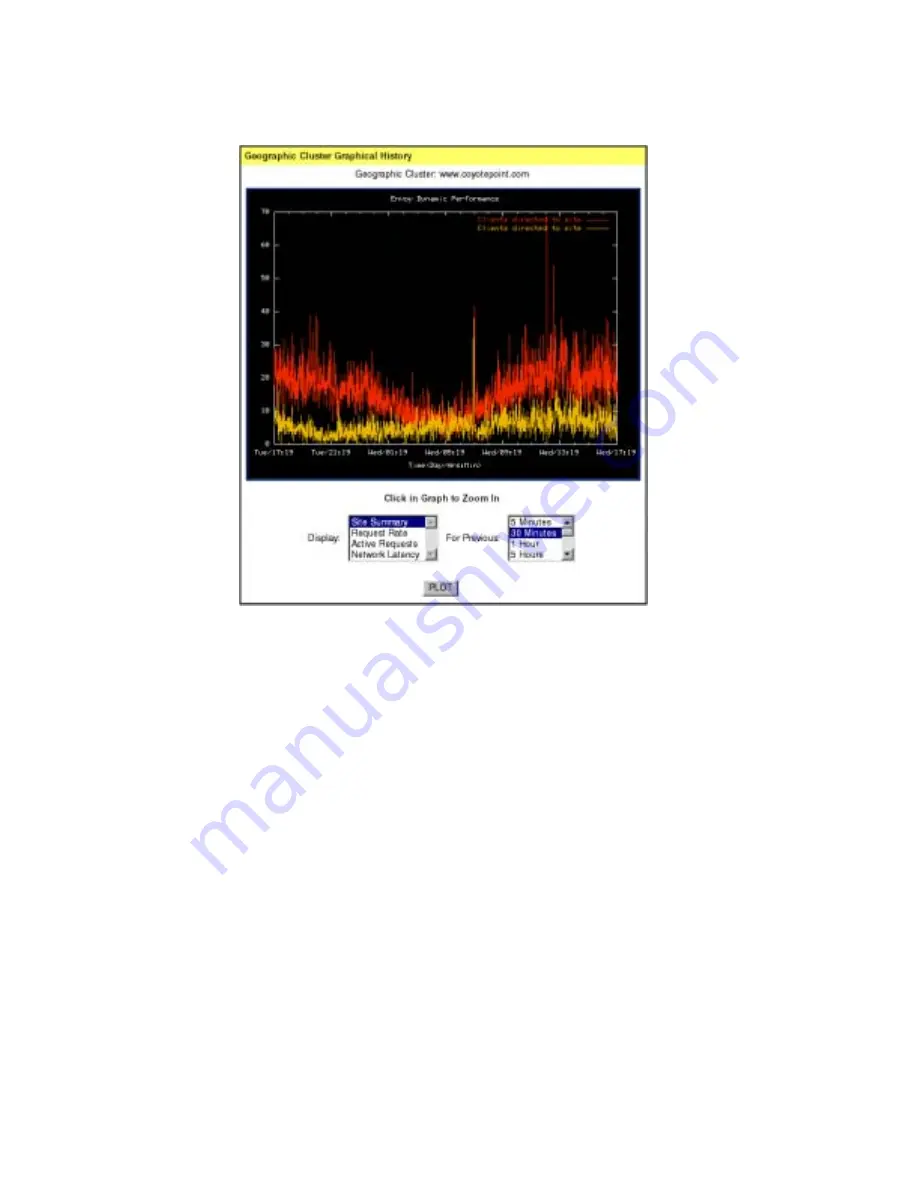
Monitoring Equalizer Operation
Equalizer Installation and Administration Guide
47
Figure 30 Viewing a geographic cluster’s graphical history
By default, the site summary for the previous half hour is displayed. To change the
information plotted, select the categories and duration you want to plot and click the
Plot
button.
To zoom in on a portion of the graph, click the area that you are interested in.
Four values can be plotted for a cluster:
■
Request Rate
—the number of requests received for the cluster per minute.
■
Active Requests
— the number of requests that Equalizer is in the process of routing.
■
Network Latency
—the average triangulation time when at least one site was able to
respond. (Excludes clients for which the default site was selected.)
■
Site Summary
—Shows the number of requests directed to all sites in the cluster for
the duration specified. This plot is displayed by default when the plot site page is
opened. Note that the site summary can only be displayed separately; you cannot plot
the site summary on the same graph as the other values.
Содержание Equalizer
Страница 2: ......
Страница 4: ...iv Coyote Point Systems Inc ...
Страница 32: ...Chapter 2 Installing Equalizer 22 Equalizer Installation and Administration Guide ...
Страница 42: ...Chapter 3 Configuring Equalizer 32 Equalizer Installation and Administration Guide ...
Страница 70: ...Chapter 4 Administering Equalizer Operation 60 Equalizer Installation and Administration Guide ...
Страница 104: ...Chapter 6 Administering Geographic Clusters 94 Equalizer Installation and Administration Guide ...
Страница 108: ...Chapter 7 Troubleshooting 98 Equalizer Installation and Administration Guide ...
Страница 114: ...Appendix B Using Reserved IP Addresses 104 Equalizer Installation and Administration Guide ...
Страница 118: ...Appendix C Regular Expression Format 108 Equalizer Installation and Administration Guide ...
Страница 130: ...Appendix E Technical Specifications 120 Equalizer Installation and Administration Guide ...
Страница 136: ...Appendix F License and Warranty 126 Equalizer Installation and Administration Guide ...
















































