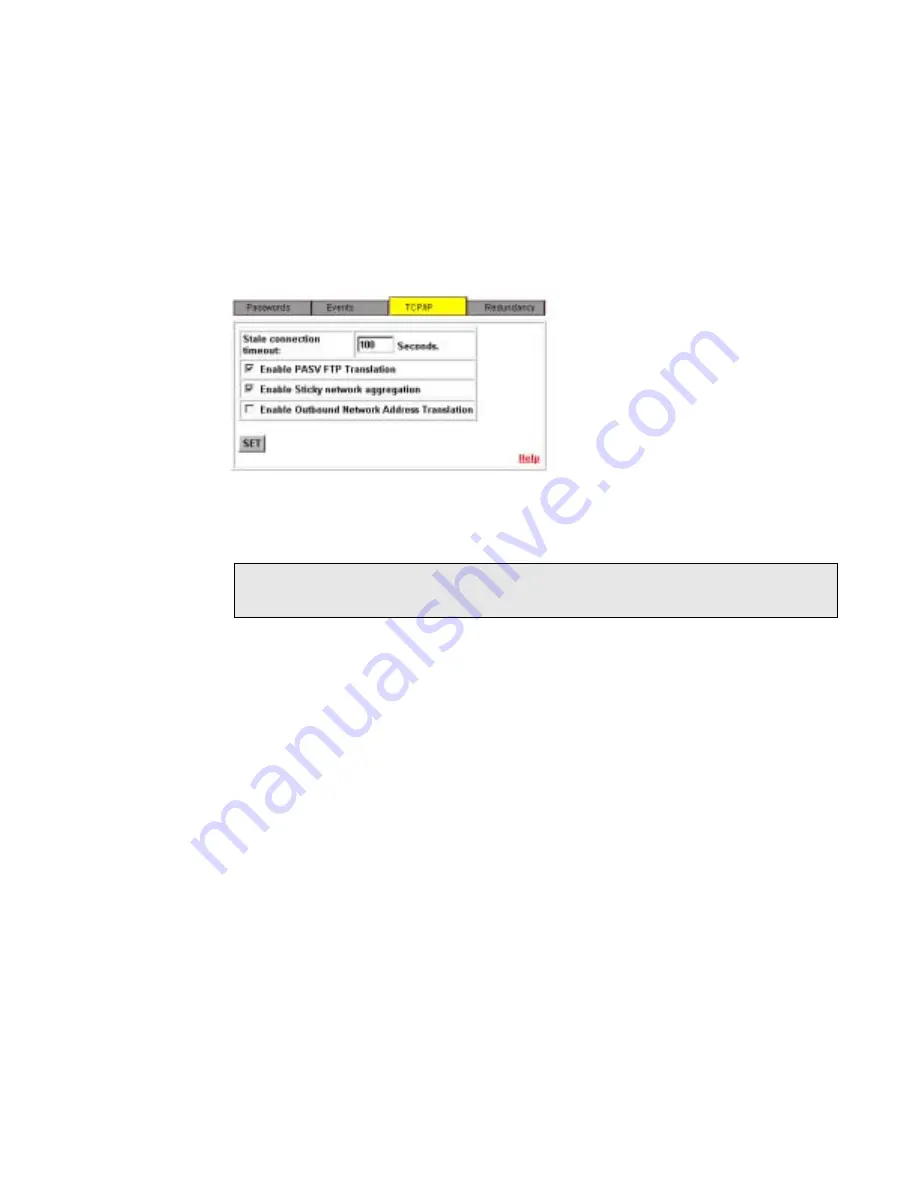
Configuration Worksheet for Using Reserved IP Addresses
Equalizer Installation and Administration Guide
103
To enable Equalizer to perform outbound NAT:
1.
Open the Equalizer Administration page and log in with edit access.
2.
In the left frame, click the Equalizer entry at the top of the column.
3.
Click the Change Configuration button. The Global Parameters page is displayed.
4.
Click the TCP/IP tab.
Figure 66 Enabling outbound NAT
5.
Enable the Outbound Network Address Translation checkbox.
6.
Click the SET button.
Configuration Worksheet for Using Reserved IP Addresses
1.
What is the “reserved” network to be used for the internal network?
Equalizer uses this set of address to balance the load across the servers. (Equalizer uses
the internal network to forward connections to the HTTP daemons running on the
servers.)
Example:
10.0.0.0 (netmask 255.0.0.0) or 192.168.2.0 (netmask 255.255.255.0)
2.
What is the Equalizer's address on the internal network? This is the address that the
servers will use as their default gateway. This address must be on the reserved
network, as chosen in step one.
Example:
10.0.0.1 or 192.168.2.1
Note – If you’re using a Failover configuration, outbound NAT must be enabled on both
Equalizers.
Содержание Equalizer
Страница 2: ......
Страница 4: ...iv Coyote Point Systems Inc ...
Страница 32: ...Chapter 2 Installing Equalizer 22 Equalizer Installation and Administration Guide ...
Страница 42: ...Chapter 3 Configuring Equalizer 32 Equalizer Installation and Administration Guide ...
Страница 70: ...Chapter 4 Administering Equalizer Operation 60 Equalizer Installation and Administration Guide ...
Страница 104: ...Chapter 6 Administering Geographic Clusters 94 Equalizer Installation and Administration Guide ...
Страница 108: ...Chapter 7 Troubleshooting 98 Equalizer Installation and Administration Guide ...
Страница 114: ...Appendix B Using Reserved IP Addresses 104 Equalizer Installation and Administration Guide ...
Страница 118: ...Appendix C Regular Expression Format 108 Equalizer Installation and Administration Guide ...
Страница 130: ...Appendix E Technical Specifications 120 Equalizer Installation and Administration Guide ...
Страница 136: ...Appendix F License and Warranty 126 Equalizer Installation and Administration Guide ...






























