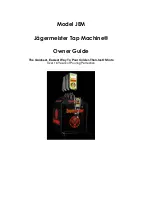Viper Service Manual
Publication Number: 621260373SER
- 34 -
© 2008-2016, Cornelius Inc.
Totals Menu
The Totals menu (Figure 27.) shows the cumulative run time of the system, a component of the system or an error.
Some individual items may be reset, where available, by highlighting the item and pressing the RESET button. The
RESET button is only displayed for items that may be reset, such as hours since the motor seal was changed or the
number of compressor cycles. Pressing the BACK button returns to the Choose menu and saves the changes. The
description of each item in the Totals list is shown in Table 24.
To move between one set of barrel parameters and the next, press the Right or Left arrow keys. This highlights the
first entry of the second barrel, etc.
TOTALS
12:51P
MAR 04
POWER ON 00079:34
SLEEP 00034:21
BACK
SYSTEM ERROR 00003:45
COMP RUN #1 00006:53
COMP CYCLES #1 0000012
BARREL REFG #1 00006:54
Figure 27. Totals Screen
BRIX Setup Menu
BRIX is important to the quality of the final product. The BRIX menu facilitates the extraction of a sample of product
from the unit for BRIX measurement. There is an automatic three second dispense of product that produces a
constant volume so that a BRIX comparison can be made between samples. To perform a BRIX test, perform the
procedure in Table 25.
Table 24.
Display
Value
Description
POWER ON
HHHHH:MM
Shows how long the machine has been powered up
SLEEP
HHHHH:MM
Shows how long the machine has been in sleep mode
SYSTEM ERROR
HHHHH:MM
Shows how long the machine has had a system error
COMP RUN #1
HHHHH:MM
Shows how long the compressor has been running since the last reset
COMP CYCLES #1
########
Shows the number of compressor cycles since the last reset
BARREL REFG #1
HHHHH:MM
Shows how long the barrel has been in refrigeration mode
MOTOR ON #1
HHHHH:MM
Shows how long the motor has been running on a specific barrel
MOTOR SEAL #1
HHHHH:MM
Shows how long it has been since the motor seal was inserted on a specific
barrel
DEFROST #1
HHHHH:MM
Shows how long the barrel has been in defrost mode
FILL CYCLES #1
########
Shows the number of times the barrel has filled with product
SYRUP RUN #1
HH:MM:SS
Shows how long the syrup solenoid has been open
SYRUP OUT #1
HHHHH:MM
Shows how long the syrup has been out
ERROR #1
HHHHH:MM
Shows how long the barrel has had an error
Table 25.
Step
Action
Procedure
1
Set status of barrels
Make sure the status of all barrels is OFF on the control display.