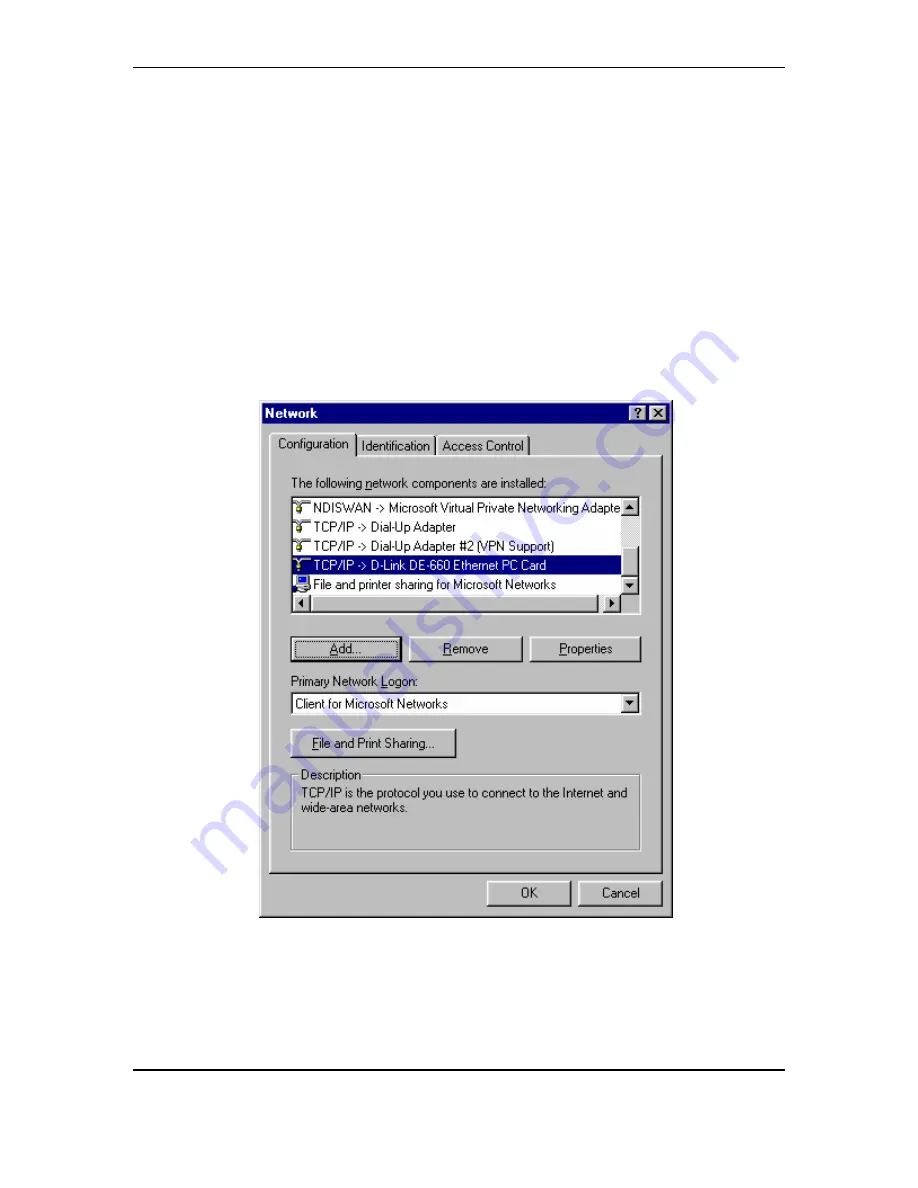
Hardware Manual — How to Build Your Own Crossover Cable
Connecting to the RTU using a Crossover Cable
Before using the crossover cable, you must configure the IP address on your PC to be
lower than the Netmask address set on the RTU and set the Subnet Mask on your PC to
255.255.255.0.
To specify an IP address on your PC, do the following:
1.
Click on the Windows Start button.
2.
Click on Settings, then Control Panel
3.
In the Control Panel window, double-click on the Network icon. The Network
dialog box appears:
Figure 7 The Network window
4.
In the Network dialog box, click on the Configuration tab, then double-click on
the TCP/IP Ethernet card from the network components installed list (the exact
name of the TCP/IP Ethernet card varies depending what is installed on your
computer. In the figure above, the card is a D-Link DE-660 card. The TCP/IP
Properties dialog box appears.
24
Содержание Centurion II
Страница 1: ...Centurion II Hardware Manual 91480102 ...
Страница 4: ...Hardware Manual Revision History ii ...
Страница 6: ...Hardware Manual About this document iv ...
Страница 16: ...Hardware Manual Product Description 8 ...
Страница 24: ...Hardware Manual Installation and Configuration Options Figure 4 SW2 Dip Switch Setting on the I O module 16 ...
Страница 35: ...November 10 2004 ...


















