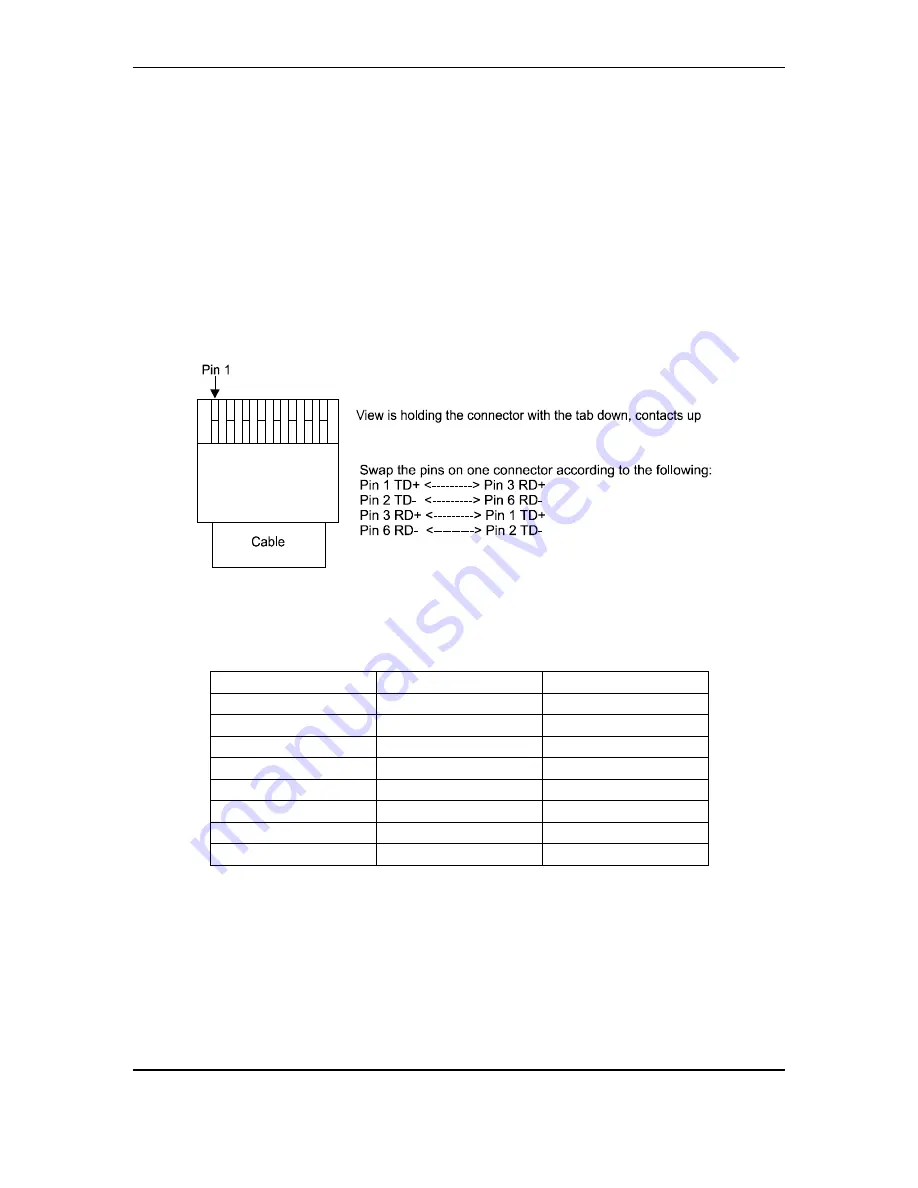
Hardware Manual — How to Build Your Own Crossover Cable
Appendix B — How to Build Your Own
Crossover Cable
When a network hub is not available, you can use a crossover cable to directly connect
your PC to the RTU, then download and configure the ports on an RTU.
The easiest way to make a crossover cable is to start with a standard cable and replace the
RJ-45 connector at one end. The pinouts for a crossover cable are shown below.
Figure 6 Crossover Cable Wiring Diagram
The following table shows the pin number and example of the color of the cable on both
the straight end and the crossover end.
Straight End Color
Pin Number
Crossover Color
Orange-Stripe 1
Green-Stripe
Orange 2
Green
Green-Stripe 3
Orange-Stripe
Blue 4
Blue
Blue-Stripe 5
Blue-Stripe
Green 6
Orange
Brown-Stripe 7
Brown-Stripe
Brown 8
Brown
It is a good idea to mark the crossover cable so that people don’t confuse it with a
straight-through cable.
23
Содержание Centurion II
Страница 1: ...Centurion II Hardware Manual 91480102 ...
Страница 4: ...Hardware Manual Revision History ii ...
Страница 6: ...Hardware Manual About this document iv ...
Страница 16: ...Hardware Manual Product Description 8 ...
Страница 24: ...Hardware Manual Installation and Configuration Options Figure 4 SW2 Dip Switch Setting on the I O module 16 ...
Страница 35: ...November 10 2004 ...




































