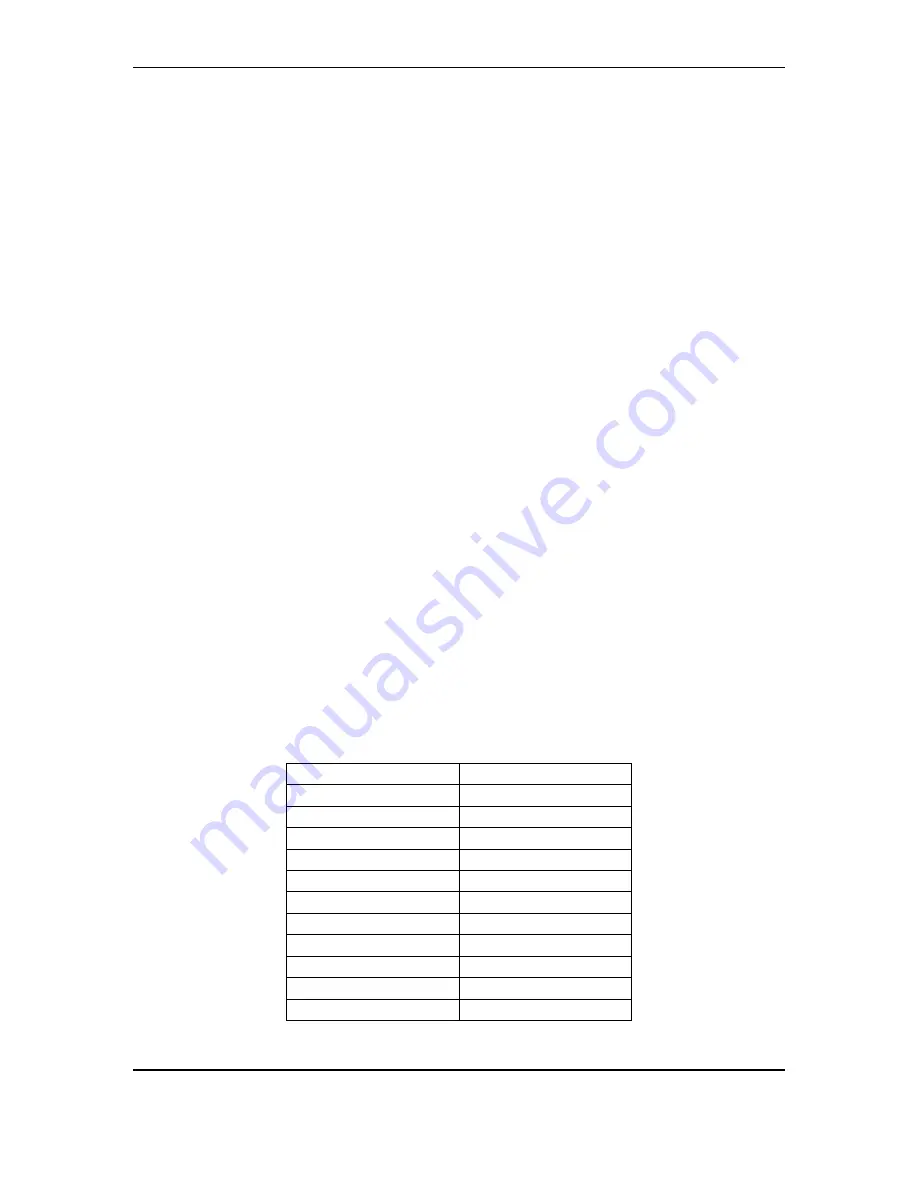
Hardware Manual — Installation and Configuration Options
2.7 Craft Port Interface
The Main Module front panel has a DB9 port labeled CRAFT. This is an RS-232
port for attachment of a terminal or computer. The standard craft interface is TL1
and is described in the
Supported TL1 Messages
document. If a Centurion II was
ordered with option A=2, 2 @ RS-232 host reporting ports the Craft port will also
serve as the alternate host reporting port. If this configuration is used, the
technician will need to remove the host connection from the Craft port before
attaching his or her terminal and should ensure that he or she reconnects the host
connection after the maintenance session is completed.
The pin out of the DB9 is standard RS-232. The recommended cable is a straight
through serial cable and NOT a null modem cable.
2.8 RS-232 Interface
COM 1 is provided on the faceplate of the Main Module for attachment of an
external device and is available for use if options A=1, A=2, or A=7 are ordered.
2.9 RS-422/485 Serial Input Ports
Port 1 through Port 8 are configured for RS-422/-485 serial input ports. The pin
outs of these ports are described in Table 8.
Table 8 DB9 Connector pinout for RS-422/485
DB 9 Connector
Function
1
2 TX
+
3 TX
-
4
5 SIGNAL
GROUND
6
7 RX
-
8 RX
+
9
SHELL CHASSIS
GROUND
17
Содержание Centurion II
Страница 1: ...Centurion II Hardware Manual 91480102 ...
Страница 4: ...Hardware Manual Revision History ii ...
Страница 6: ...Hardware Manual About this document iv ...
Страница 16: ...Hardware Manual Product Description 8 ...
Страница 24: ...Hardware Manual Installation and Configuration Options Figure 4 SW2 Dip Switch Setting on the I O module 16 ...
Страница 35: ...November 10 2004 ...









































