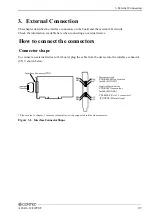3. External Connection
ADA16-32/2(PCI)F
37
Example 2: When controlling slave operations with master's internal events
By outputting an internal event (interrupt) occurring on the master board, the slaves can start operating
in sync with that signal.
(1) Connect the SC cable.
(2) Designate master/slave with the software.
(3) Assign to the connector the event signal to be output from the master.
(4) Set signals from the master to the start requirements on the slave boards.
(5) Start in order of slave to master boards.
Connecting the SC Connectors (CN2 and CN3)
This board is equipped with sync signal control connectors (CN2 and CN3) for connecting a sync signal
cable. When the cable is connected, multiple boards can operate in sync with one another.
Connection Procedure
Connect the sync signal cable when two or more boards need to operate in sync with one another.
Connect CN2 with a smaller ID number to CN3 with a greater ID number with the cable. You should
only use the cable that came with the board.
ID = 2
ID = 1
ID = 0
Figure 3.11. Connecting Cables
Содержание ADA16-32/2(PCI)F
Страница 1: ...PC HELPER High Resolution Speed Analog I O Board for PCI ADA16 32 2 PCI F User s Guide CONTEC CO LTD ...
Страница 7: ...vi ADA16 32 2 PCI F ...
Страница 33: ...2 Setup 26 ADA16 32 2 PCI F ...
Страница 45: ...3 External Connection 38 ADA16 32 2 PCI F ...
Страница 99: ...5 About Software 92 ADA16 32 2 PCI F ...
Страница 108: ......