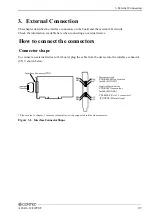3. External Connection
ADA16-32/2(PCI)F
27
3.
External Connection
This chapter describes the interface connectors on the board and the external I/O circuits.
Check the information available here when connecting an external device.
How to connect the connectors
Connector shape
To connect an external device to this board, plug the cable from the device into the interface connector
(CN1) shown below.
B48
B47
A48
A47
A02
A01
B02
B01
Interface Connector(CN1)
- Connector used
PCR-E96LMD equivalent
[mfd.by HONDA]
- Applicable connector
PCR-E96FA equivalent
[mfd.by HONDA]
CN5-H96F (
Set of 5 connectors
)
[CONTEC, M(male)type]
* Please refer to chapter 1 for more information on the supported cable and accessories.
Figure 3.1. Interface Connector Shape
Содержание ADA16-32/2(PCI)F
Страница 1: ...PC HELPER High Resolution Speed Analog I O Board for PCI ADA16 32 2 PCI F User s Guide CONTEC CO LTD ...
Страница 7: ...vi ADA16 32 2 PCI F ...
Страница 33: ...2 Setup 26 ADA16 32 2 PCI F ...
Страница 45: ...3 External Connection 38 ADA16 32 2 PCI F ...
Страница 99: ...5 About Software 92 ADA16 32 2 PCI F ...
Страница 108: ......