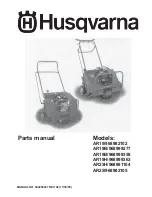Corporate Office: 724.584.5500
Instant Access 24/7 (Parts and Service): 800.458.1960
Parts and Service
:
814.437.6861
73
Menu 2 – Remove SD Storage
This is an optional feature and is only active if programmed as such from the factory. This feature allows data
logging to an SD storage card. When activated data is automatically data logged to the SD storage card. When
the SD storage feature is active, this function stops writing data to the SD storage card to allow for safe removal.
Activating the ability to write to a removable SD storage device requires a new control program from the factory.
When active the controller requires a SD storage card be present at time of start-up and will not allow the chiller
to start if not present. If you need to activate this feature, please contact our Customer Service Department for
assistance.
Menu 2 – Trending
The trending screen (Figure 60) displays the setpoint temperature, process temperature, expansion valve, and
optional hot gas bypass valve (if present) resisters for easy analysis of the system operation. Trending is always
enabled and always running.
Figure 60 – Trending Screen
Menu 2 – Remote Mode
The Remote Mode toggle indicates if the chiller is set to use a remote contact closure for remote start/stop. When
active, the Remote Mode toggle will indicate Remote Mode Enabled and when not active it will indicate Remote
Mode Disabled.