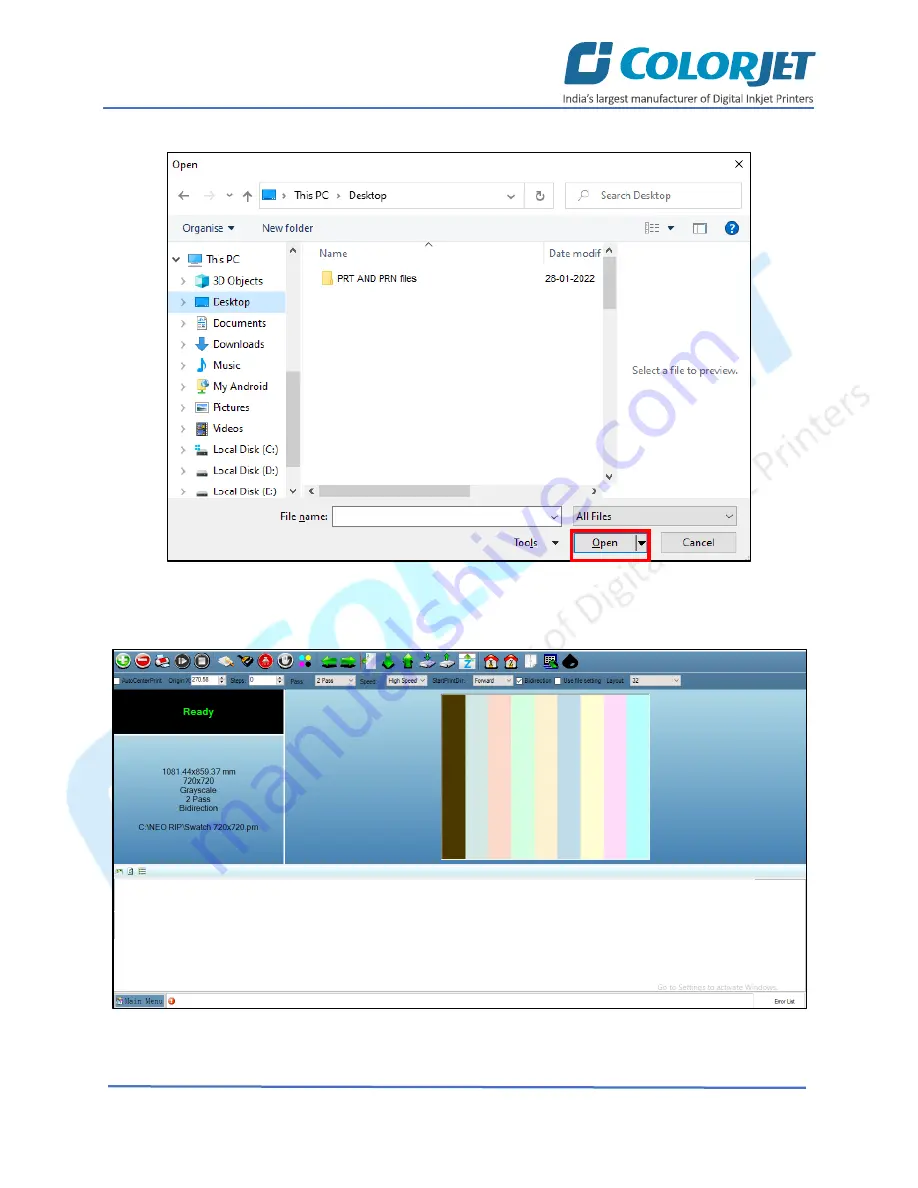
Page
42
of
73
VastraJet K2
Step 3
:
Click
on the
Open
button to add the file into the
Job List
area, as shown below:
Fig 52: Adding the Job
Now, the selected image appears in the Job List area, as shown below:
Fig 53: Displaying the Added Job and Their Details