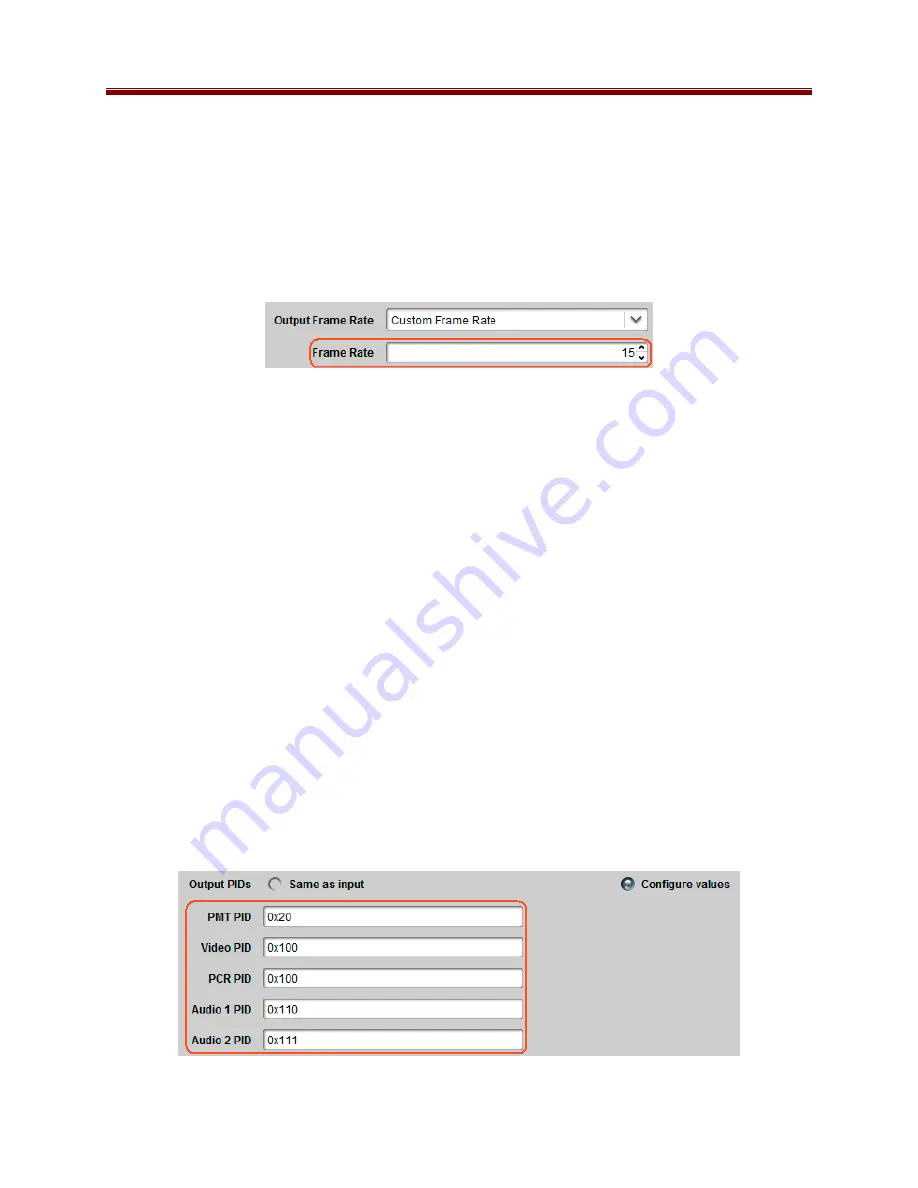
54
o
Follow Input: use MBAFF if the input stream uses MBAFF.
o
ON: always use MBAFF for interlaced content.
o
OFF: turn off MBAFF for interlaced content.
•
Output Frame Rate: the BBG-1090-TRX-MPEG is capable of reducing the incoming
frame rate. This parameter controls the output frame rate. It offers the following options:
o
Same as Input: the output frame rate is not changed.
o
Custom Frame Rate: the output frame rate can be configured. When this option
is selected, a new parameter becomes available:
The desired output frame rate, in frames/second can be entered in the Frame Rate
field. Note that the actual output frame rate will always be an integer division of
the input frame rate. In other words, if the input frame rate is F, the output frame
rate can only be F/N, where N=1, 2, 3, … The actual output frame rate will be the
integer division of the input frame rate closest to the value entered.
•
Profile: this selects the H.264 Profile. The options are:
o
Default: automatically choose the profile based on the transcoder settings.
o
High: use High Profile.
o
Main: use Main Profile.
o
Baseline: use Baseline Profile.
•
Successive B-Frames: this parameter selects the number of successive B-Frames in the
GOP.
•
Reference Frames: this parameter selects the number of reference frames when
encoding B-Frames.
•
GOP Type: this parameter selects whether or not GOPs are Open or Closed. In Open
GOPs, B-Frames make references to frames outside the GOP; in Closed GOPs they do
not.
•
Output PIDs: this parameter allows the transcoder output PIDs to be managed. The
options are:
o
Same as input: the transcoder will use the same PID values as the input program.
o
Configure values: if this option is selected, the transcoder PID values can be
arbitrarily remapped. A set of new parameters becomes available:
Содержание BBG-1090-TRX-MPEG
Страница 18: ...18...
















































