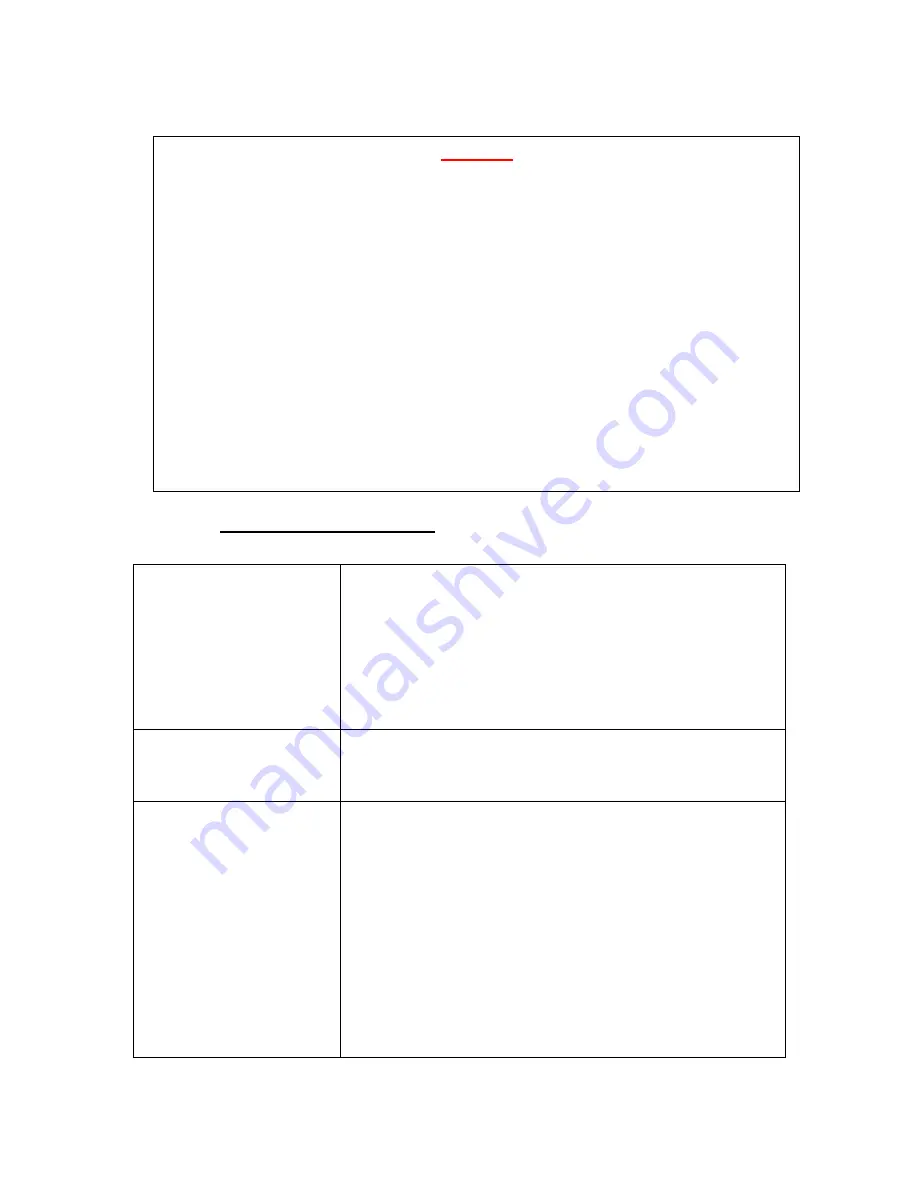
21
Troubleshooting guide
Microphone does not move
up or down
Check that the DSP control signal is present logic +2.5
to 12 Volts is required.
It is important that the DSP
command signal is already present before powering
the system up.
Check DC supply is present at Retracta (microphone
will move down and up when power is applied).
Check logic input cable connections between DSP
and DSP input port
Perform a reset by switching the dc supply off / on.
Microphone is picking up
noise as it is being raised /
lowered.
This is normal. The microphone must be muted by the
DSP during the raising / lowering transitions.
Remote control not
operating
Have you removed the battery insulator before use?
Check that there is clear view of transmitter to IR
sensor. The Red led on the IR sensor should light
each time a button is pressed.
Check remote Red led is showing when buttons are
pressed. Check or replace the remote battery.
Check remote sensor is connected to the remote
sensor socket on the Master Retracta.
Check that the correct code (if adjusting height) for the
winch has been inputted followed by the enter button
Green light should show.
Cautions
1. Never grab hold of or stop the cable whilst the cable is being deployed. This
may cause jamming of the mechanism of the cable.
2. Do Not Exceed the Maximum carrying weight of 0.5lbs on the cable. This
will cause the internal safety device to operate.
3. Do not add / extend the cable length. There is insufficient space to
accommodate any extra cable length.
4. Do not operate the mechanism in any other angle / position than specified
and ensure cable exit of the Retracta is in line with ceiling bezel.
5. Do not bend the microphone more than 40 degrees or it will become
jammed in the bezel.
IMPORTANT DO NOT ATTEMPT ANY OTHER DISSASEMBLY OF
OTHER PARTS WITHOUT PRIOR PERMISSION FROM CLOCKAUDIO.



































