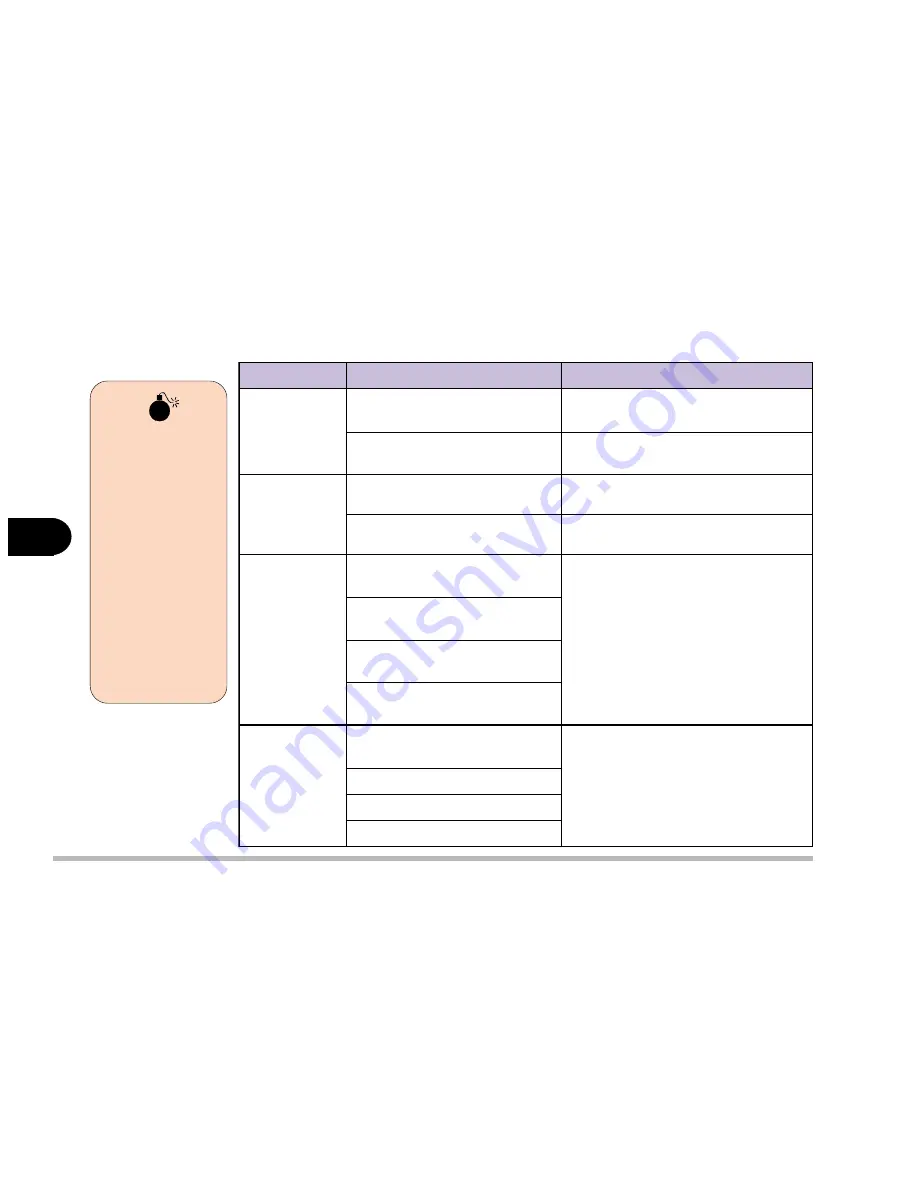
5 - 10
User’s Guide
5
Startup Menu (continued)
table 5-5c
m
e
t
I
n
o
i
t
p
O
/
g
n
i
t
t
e
S
n
o
i
t
c
n
u
F
M
E
O
y
a
l
p
s
i
D
o
g
o
l
e
l
b
a
n
E
e
h
t
y
a
l
p
s
i
d
o
t
e
r
u
t
a
e
f
e
h
t
e
l
b
a
n
E
.
t
o
o
b
m
e
t
s
y
s
g
n
i
r
u
d
o
g
o
l
M
E
O
e
l
b
a
s
i
D
e
h
t
y
a
l
p
s
i
d
o
t
e
r
u
t
a
e
f
e
h
t
e
l
b
a
s
i
D
.
t
o
o
b
m
e
t
s
y
s
g
n
i
r
u
d
o
g
o
l
M
E
O
e
l
b
a
n
E
l
a
t
i
g
i
d
F
I
D
P
/
S
t
u
p
t
u
o
e
l
b
a
n
E
.
t
u
p
t
u
o
l
a
t
i
g
i
d
F
I
D
P
/
S
e
l
b
a
n
E
e
l
b
a
s
i
D
.
t
u
p
t
u
o
l
a
t
i
g
i
d
F
I
D
P
/
S
e
l
b
a
s
i
D
t
o
o
B
d
r
o
w
s
s
a
P
n
O
-
r
e
w
o
P
d
l
o
r
e
t
n
E
d
r
o
w
s
s
a
P
e
h
t
g
n
i
t
o
o
b
r
o
f
d
r
o
w
s
s
a
p
a
t
e
S
a
r
e
t
n
e
o
h
w
s
r
e
s
u
y
l
n
O
.
r
e
t
u
p
m
o
c
e
h
t
t
o
o
b
n
a
c
d
r
o
w
s
s
a
p
t
c
e
r
r
o
c
.
m
e
t
s
y
s
n
O
-
r
e
w
o
P
w
e
n
r
e
t
n
E
d
r
o
w
s
s
a
P
n
O
-
r
e
w
o
P
w
e
n
y
f
i
r
e
V
d
r
o
w
s
s
a
P
-
r
e
w
o
P
o
t
d
r
o
w
s
s
a
P
e
l
b
a
n
E
n
O
U
C
S
d
r
o
w
s
s
a
P
d
r
o
w
s
s
a
P
p
U
-
t
e
S
d
l
o
r
e
t
n
E
e
h
t
g
n
i
y
f
i
d
o
m
r
o
f
d
r
o
w
s
s
a
p
a
t
e
S
e
h
t
r
e
t
n
e
o
h
w
s
r
e
s
u
y
l
n
O
.
U
C
S
e
h
t
e
g
n
a
h
c
n
a
c
d
r
o
w
s
s
a
p
t
c
e
r
r
o
c
.
U
C
S
d
r
o
w
s
s
a
P
p
U
-
t
e
S
w
e
n
r
e
t
n
E
d
r
o
w
s
s
a
P
p
U
-
t
e
S
w
e
n
y
f
i
r
e
V
p
U
-
t
e
S
o
t
d
r
o
w
s
s
a
P
e
l
b
a
n
E
Warning
If you choose to
set a boot pass-
word, NEVER
forget your pass-
word, the conse-
quences could be
serious. If you
cannot remember
your boot pass-
word you must
contact your
vendor and you
may lose all of the
information on
your HDD.
Содержание Notebook
Страница 1: ......
Страница 21: ......
Страница 39: ...Notes ...
Страница 59: ...Notes ...
Страница 96: ...5 19 BIOS Utilities 5 SCU Screen samples Memory Screen Startup Screen ...
Страница 97: ...5 20 User s Guide 5 Disks Screen Components Screen ...
Страница 98: ...5 21 BIOS Utilities 5 Power Screen Exit Screen ...
Страница 99: ...Notes ...
Страница 123: ...Notes ...
Страница 141: ...A 6 User s Manual A Notes ...
















































