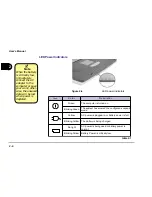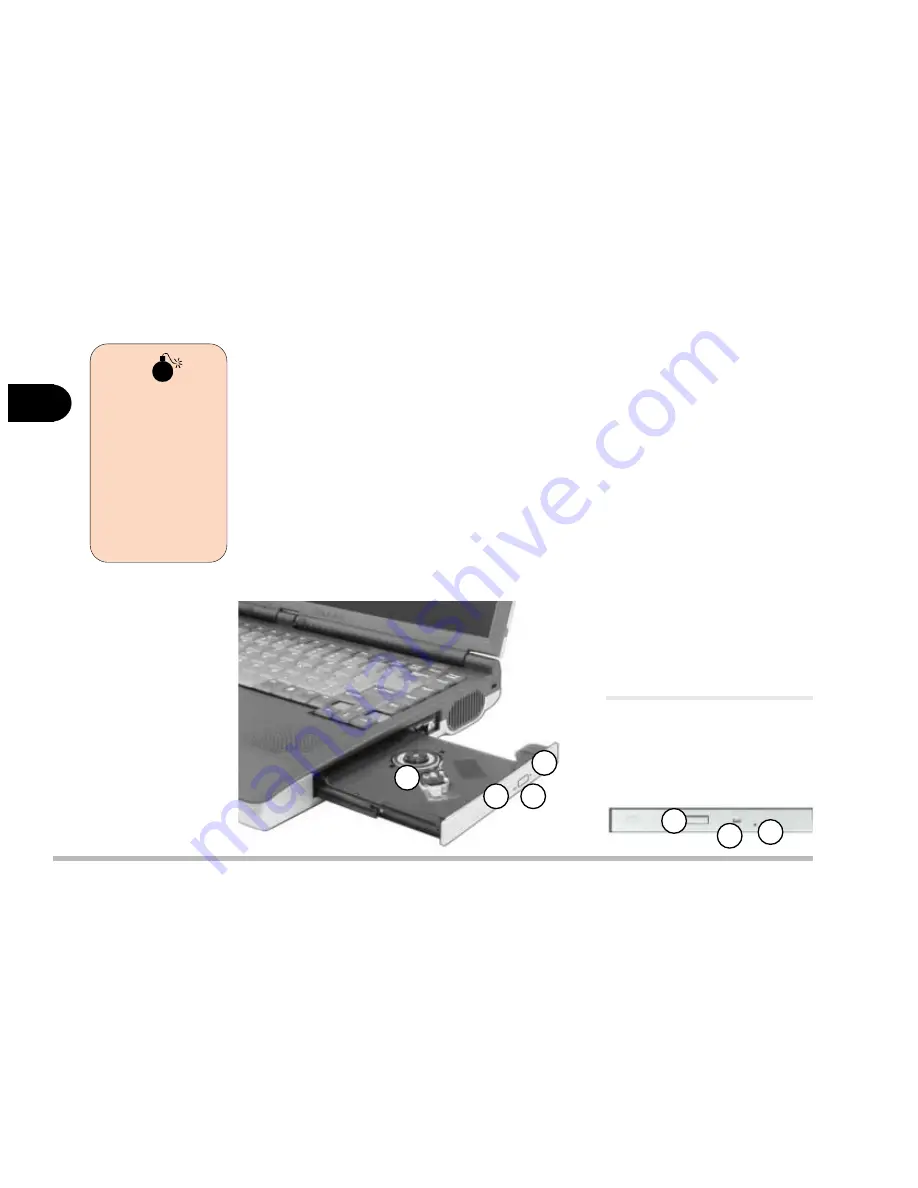
2 - 12
User’s Manual
2
The CD-ROM/DVD-ROM
The CD-ROM/DVD-ROM is a 24X speed 5.25” drive. It is usually labeled drive
D and may be used as a boot device if properly set in the SCU (please refer to
Chapter 5, BIOS Utilities).
Loading Compact Discs
To insert a CD disk, press the Open Button and carefully place a CD disk onto
the Disc tray with label-side facing up (see below). Push the CD tray in and you
are ready to start. The Busy Indicator will light up while data is being accessed
or while an audio CD is playing. If power is unexpectedly interrupted, insert an
object such as a straightened
paper clip into the emergency
eject hole to open the tray.
1. Disc tray
2. Busy indicator
3. Open button
4. Emergency eject hole
2
3
4
CD tray
1
2
4
DVD tray
3
figure 2-11
Warning
When manually
ejecting a CD
disk, DO NOT
use a sharpened
pencil or similar
object that may
break and become
lodged in the
hole.
Содержание Notebook
Страница 1: ......
Страница 21: ......
Страница 39: ...Notes ...
Страница 59: ...Notes ...
Страница 96: ...5 19 BIOS Utilities 5 SCU Screen samples Memory Screen Startup Screen ...
Страница 97: ...5 20 User s Guide 5 Disks Screen Components Screen ...
Страница 98: ...5 21 BIOS Utilities 5 Power Screen Exit Screen ...
Страница 99: ...Notes ...
Страница 123: ...Notes ...
Страница 141: ...A 6 User s Manual A Notes ...