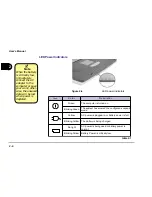2 - 14
User’s Manual
2
The PC Card Slot
The computer is equipped with one PC card slot (previously referred to as
PCMCIA). The slot can support either one 3.3V/5V type II PC card or one 3.3V
CardBus card (PC Card 95). For information on what devices are supported by
the PC Card Slot, please refer to table 1-1 in Chapter 1.
Inserting PC Cards
Align the PC card with the slot and push the card in until it locks into place.
Removing PC Cards
To remove a PC card,
simply press the eject
button next to the
slot.
1. Eject button
2. PC card partially
inserted in slot
1
2
figure 2-12
Содержание Notebook
Страница 1: ......
Страница 21: ......
Страница 39: ...Notes ...
Страница 59: ...Notes ...
Страница 96: ...5 19 BIOS Utilities 5 SCU Screen samples Memory Screen Startup Screen ...
Страница 97: ...5 20 User s Guide 5 Disks Screen Components Screen ...
Страница 98: ...5 21 BIOS Utilities 5 Power Screen Exit Screen ...
Страница 99: ...Notes ...
Страница 123: ...Notes ...
Страница 141: ...A 6 User s Manual A Notes ...