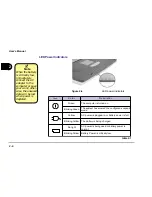2 - 8
User’s Manual
2
The Hard Disk Drive (HDD)
The hard disk drive is used to store your data internally in the notebook com-
puter. It is mounted in a removable case and can be taken out to accommodate
other 2.5” IDE hard disk drives with a height of 9.5 mm or 12.7 mm. The sys-
tem supports DMA mode 2, PIO mode 4, and ATA-33/ATA-66/ATA-100 IDE
HDD.
Removing the HDD
1) Turn off the computer.
2) Press the four key-
board latches at the
top of the keyboard to
elevate the keyboard
from its normal posi-
tion (figure 2-6)
figure 2-6
Warning
Before removing
the HDD, please
check with your
dealer to find out
if this will VOID
your warranty.
Содержание Notebook
Страница 1: ......
Страница 21: ......
Страница 39: ...Notes ...
Страница 59: ...Notes ...
Страница 96: ...5 19 BIOS Utilities 5 SCU Screen samples Memory Screen Startup Screen ...
Страница 97: ...5 20 User s Guide 5 Disks Screen Components Screen ...
Страница 98: ...5 21 BIOS Utilities 5 Power Screen Exit Screen ...
Страница 99: ...Notes ...
Страница 123: ...Notes ...
Страница 141: ...A 6 User s Manual A Notes ...