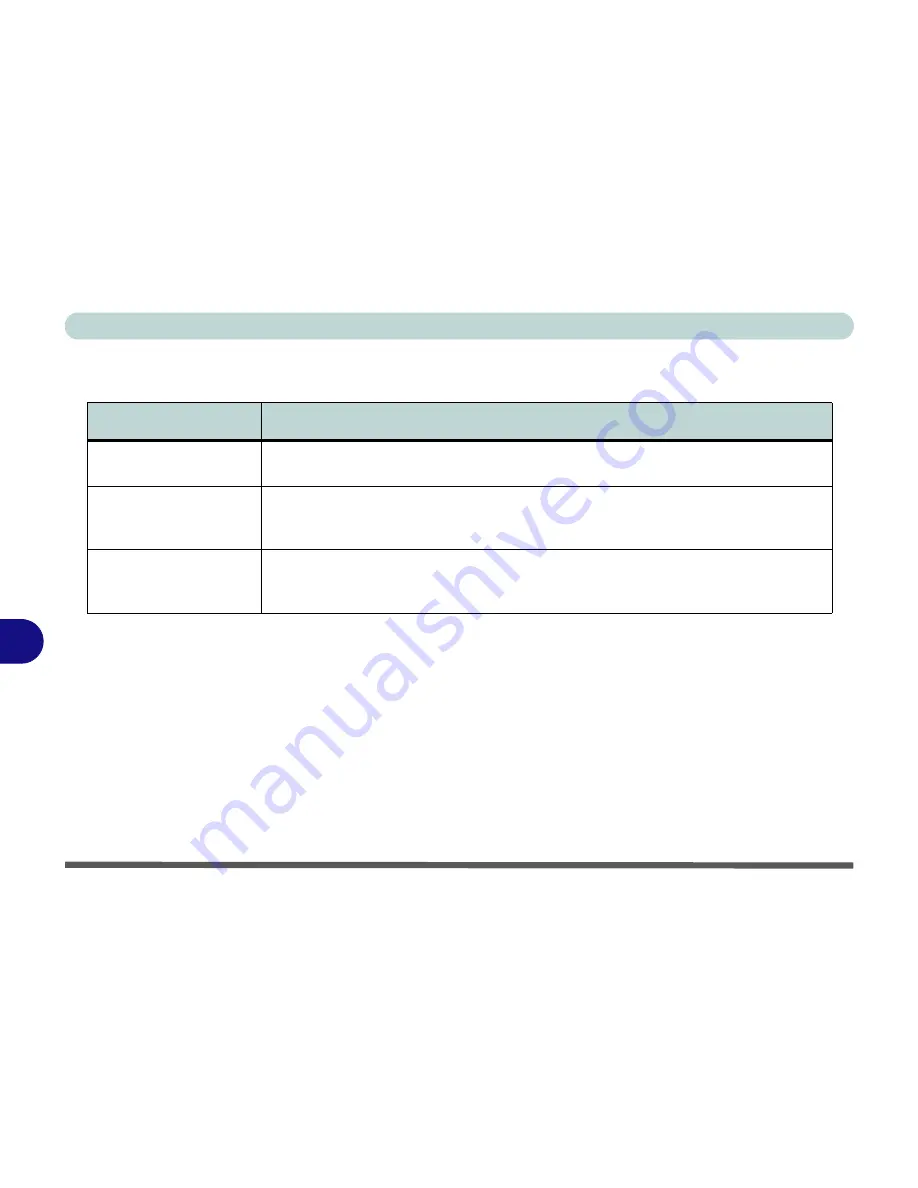
Troubleshooting
8 - 12 Optical Device
8
Optical Device
Problem
Possible Cause - Solution
The compact disc cannot
be read.
The compact disc is dirty.
Clean it with a CD-ROM cleaner kit.
The compact disc tray
will not open when there
is a disc in the tray.
The compact disc is not correctly placed in the tray.
Gently try to remove the disc using the
eject hole (see
“Loading Discs” on page 2 - 11
).
The DVD regional codes
can no longer be
changed.
The code has been changed the maximum 5 times.
See
“DVD Regional Codes” on
page 2 - 13
.
Содержание D4F
Страница 1: ......
Страница 2: ......
Страница 20: ...XVIII Preface Optional A 6 ...
Страница 94: ...Advanced Controls 3 30 3 ...
Страница 130: ...BIOS Utilities 5 20 5 ...
Страница 174: ...Troubleshooting 8 18 8 ...













































