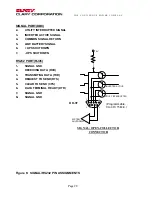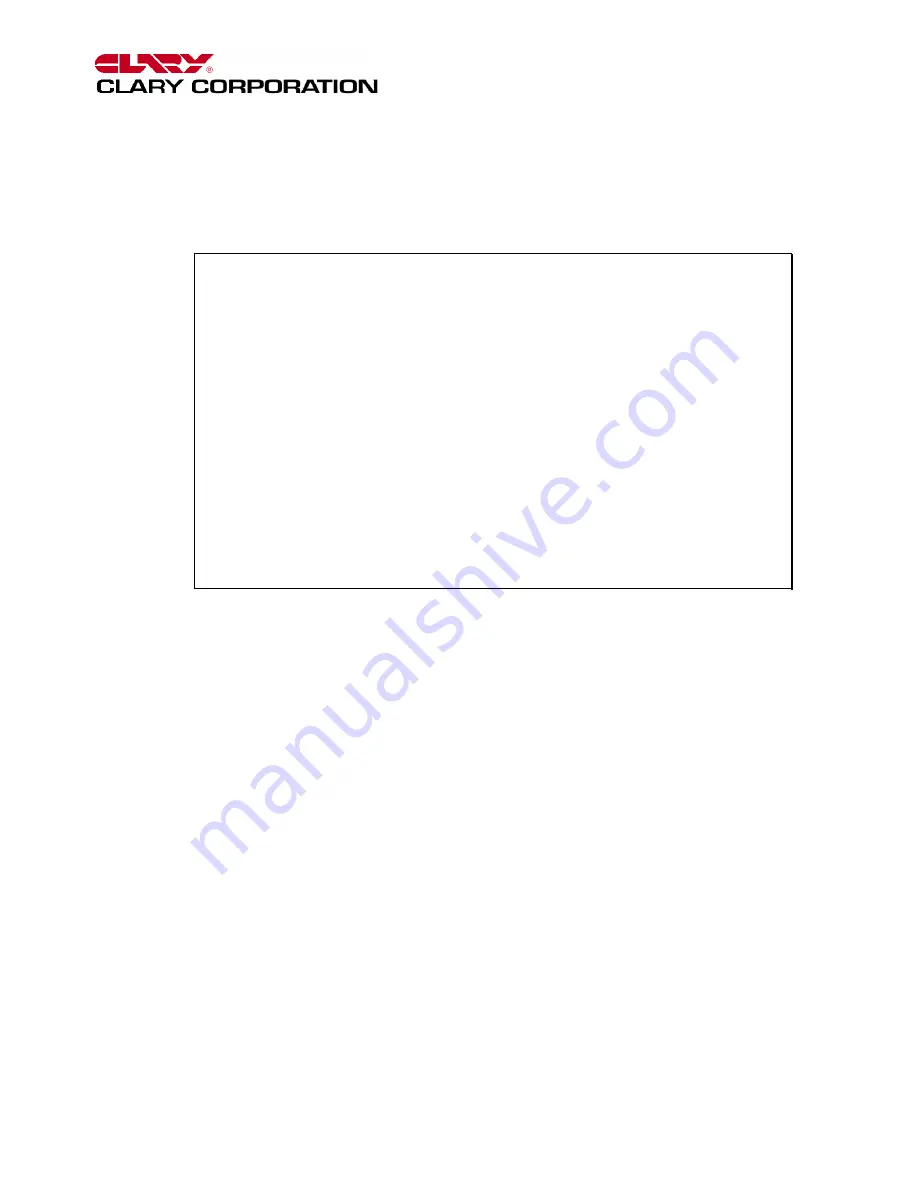
T H E C O N T I N U O U S P O W E R C O M P A N Y
Page 30
Initiate the program by opening a MS-DOS command window or restarting in MS-DOS mode.
Then issue the command:
C:>
SP1000
A window is presented giving various options. Submenus are available.
Clary Digital SP1000 Command Program Access: DEBUG
Version 12 of March 19, 2001
Command Choices:
?> Menu
Q> Quit
G> Control UPS Operation...
R> Reset UPS Oper/Stats...
S> Set Configuration...
A> Alarm Status
B> Battery Status
C> Configuration Status
I> Input Status
O> Output Status
U> User Status
Z> UPS Statistics
X> Diagnositics & Test ...
Command [?=Menu, Q=Quit] >