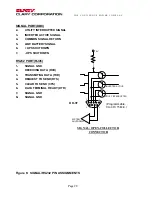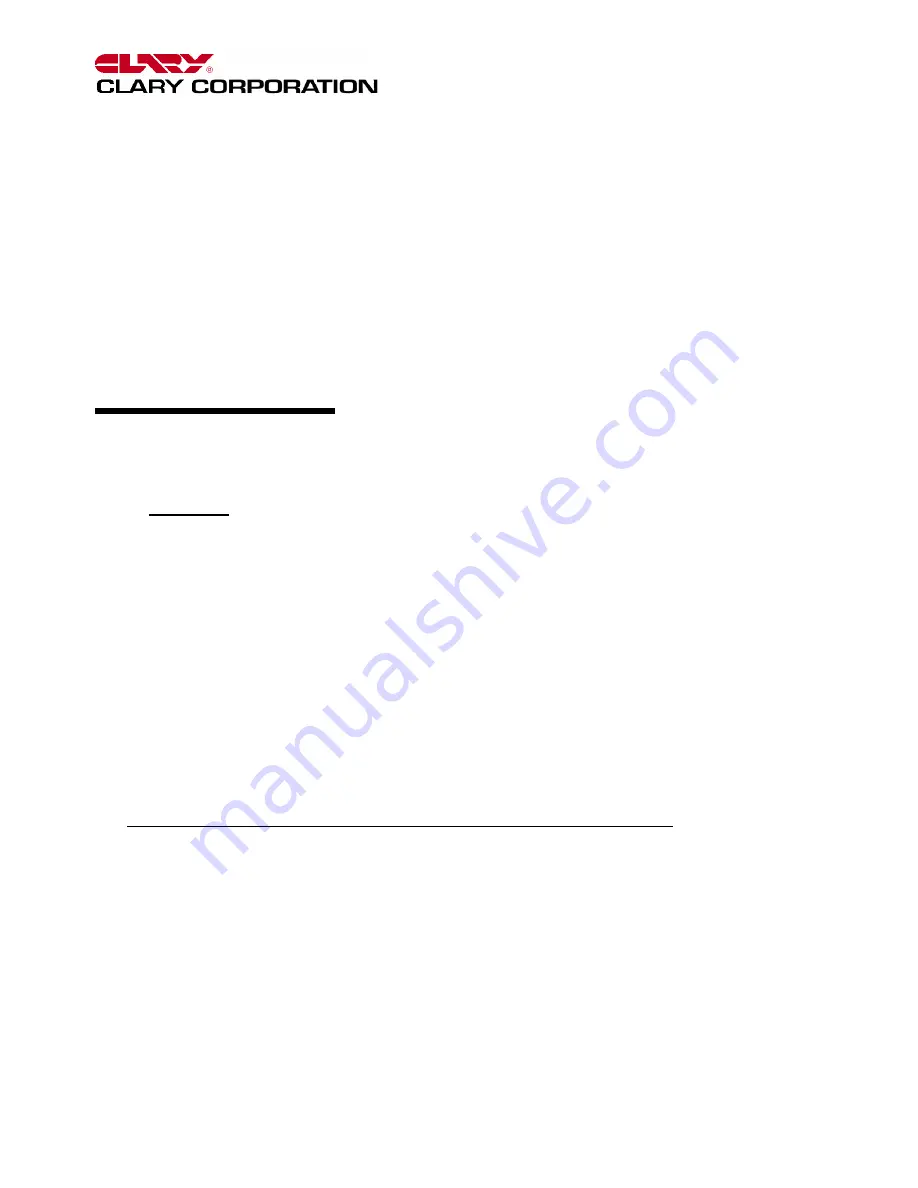
T H E C O N T I N U O U S P O W E R C O M P A N Y
Page 29
Section 4
ADJUSTMENTS
4.1 Adjustment
Overview for DOS Programs
CAUTION: The UPS has no required nor recommended field adjustments.
There are programmable features and calibrations used by the UPS. These are always preset
in the factory and fall into these categories:
•
Identification: An assigned Factory ID Number and a User-programmable ID String.
•
Statistical Information: Count and Timings of various modes. Reset to all zeros at the
factory.
•
Option and Configuration Settings: Used to specify certain operations such as
Continuous
or
Standby
Operation. Delay Flash indications (voltage trip points and
time-out periods) can also be specified.
•
Calibration: Used to compensate for small offsets in reading internal voltages.
A factory supplied PC computer program SP1000.EXE is used to change these values.
Information is provided on how SP1000.EXE can be used to monitor and configure the UPS.
CAUTION: NEVER CHANGE ANY CALIBRATION PARAMETERS.
Calibration
Parameters are calculated by special purpose factory instruments and the settings
are particular to each UPS. Changing these parameters can cause the UPS to mal-
function. The factory keeps records of the settings of each machine.
USING SP1000.EXE
SP1000.exe is distributed on a diskette. It requires a Laptop with serial port COM1 available.
The program runs under DOS and/or Windows. Copy all files to any directory on the hard-
drive.
Connect the UPS’s RS232 port to the Laptop’s COM1 port. The UPS is ready for
communications whenever it is powered on.