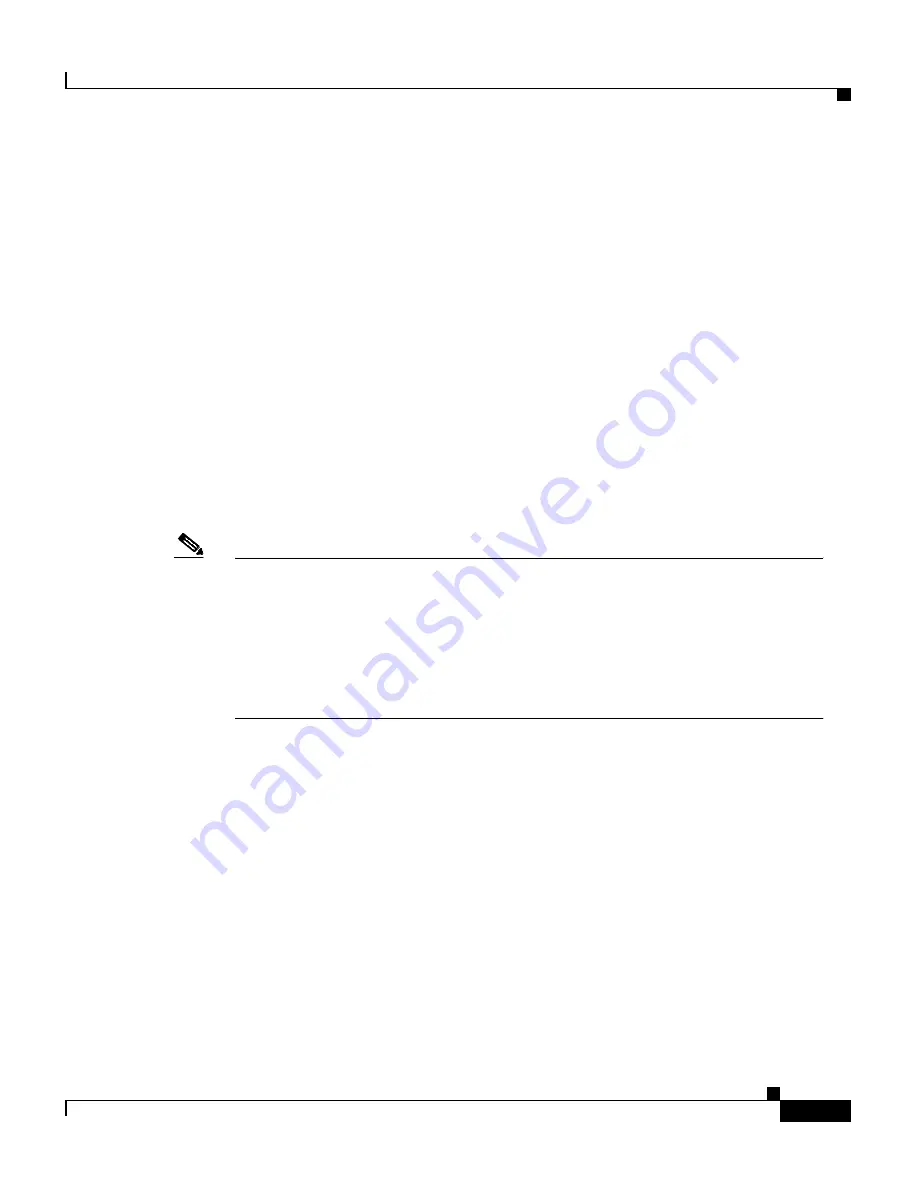
2-35
Catalyst 2900 Series XL and Catalyst 3500 Series XL Software Configuration Guide
78-6511-05
Chapter 2 Getting Started with CMS
Accessing CMS
Accessing CMS
You must know the IP address and password of the specific switch or command
switch to access CMS. You can assign this information to the switch in the
following ways:
•
Using the setup program, as described in the release notes
•
Manually assigning an IP address and password, as described in the
“Changing IP Information” section on page 6-2
and
“Changing the
Password” section on page 6-15
.
Considerations for assigning this information to a command switch and
cluster members are described in the
“IP Addresses” section on page 5-8
and
“Passwords” section on page 5-8
.
Accessing CMS also requires meeting the software requirements, including
browser and Java plug-in configurations, described in the release notes.
Note
Copies of the CMS pages you display are saved in your browser memory cache
until you exit the browser session. A password is not required to redisplay
these pages, including the Cisco Systems Access page. You can access the CLI
by clicking Web Console - HTML access to the command line interface
from a cached copy of the Cisco Systems Access page. To prevent
unauthorized access to CMS and the CLI, exit your browser to end the browser
session.
















































