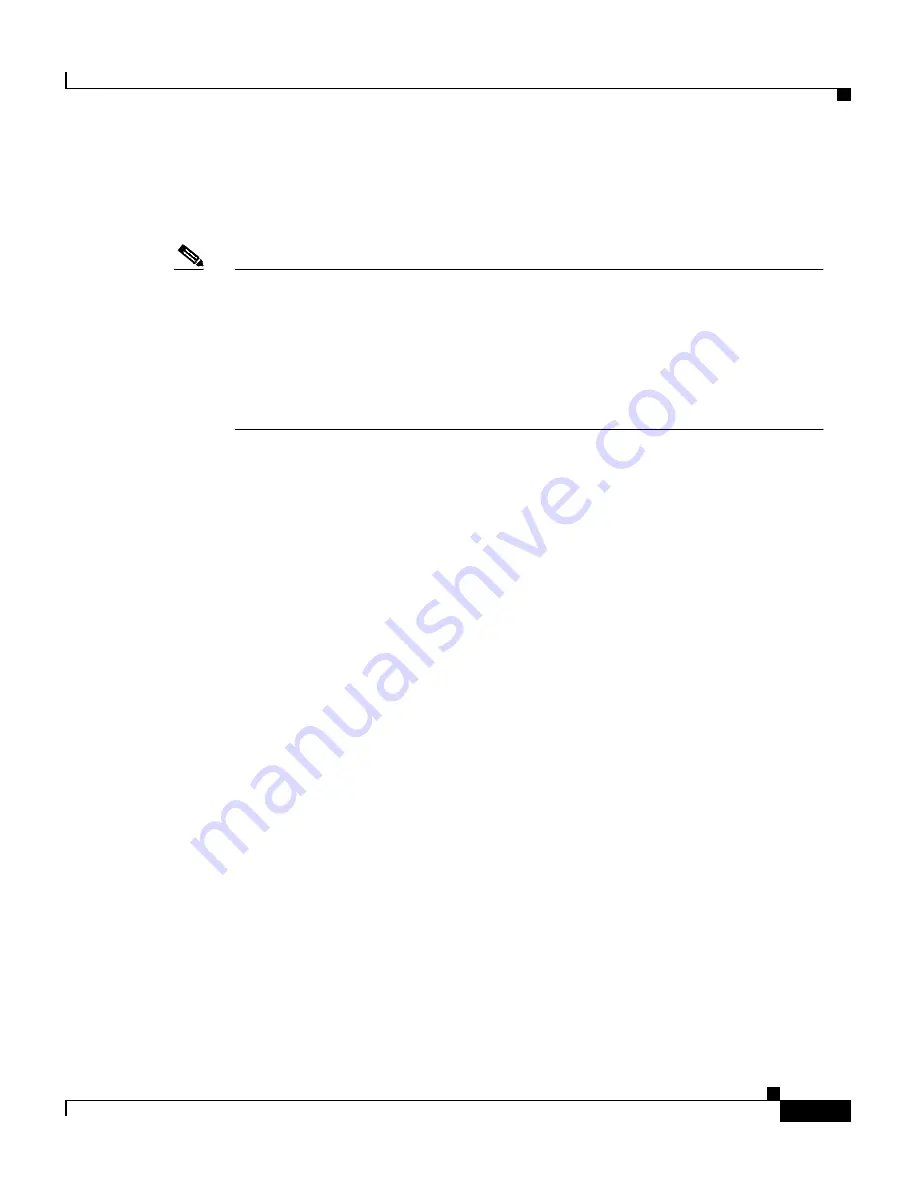
5-9
Catalyst 2900 Series XL and Catalyst 3500 Series XL Software Configuration Guide
78-6511-05
Chapter 5 Clustering Switches
Planning a Switch Cluster
If you change the member-switch password, it is not manageable by the command
switch until you change the member-switch password to match the
command-switch password or until you reboot the member switch.
Note
Copies of the CMS pages you display are saved in your browser memory cache
until you exit the browser session. A password is not required to redisplay
these pages, including the Cisco Systems Access page. You can access the CLI
by clicking Web Console - HTML access to the command line interface
from a cached copy of the Cisco Systems Access page. To prevent
unauthorized access to CMS and the CLI, exit your browser to end the
browser session.
If a Catalyst 1900 or Catalyst 2820 switch joins the cluster, its passwords and
privilege levels are altered. Keep in mind the following caveats if your cluster has
Catalyst 1900 and Catalyst 2820 member switches:
•
Password length
–
If the command-switch enable password is longer than eight characters,
the member-switch enable password is truncated to eight characters.
–
If the command-switch enable password is between one and eight
characters inclusive, the member-switch enable password is the same as
the command switch password. (Though the password length for
Catalyst 1900 and Catalyst 2820 switches is from four to eight
characters, the length is only checked when the password is configured
from the menu console or with the CLI.)
–
Both the command switch and member switch support up to
25 characters (52 characters encrypted) in the enable secret password.
•
Privilege level
The command switch supports up to 15 privilege levels. Catalyst 1900 and
Catalyst 2820 member switches support only levels 1 and 15.
–
Command-switch privilege levels 1 to 14 map to level 1 on the member
switch.
–
Command-switch privilege level 15 maps to level 15 on the member
switch.






























