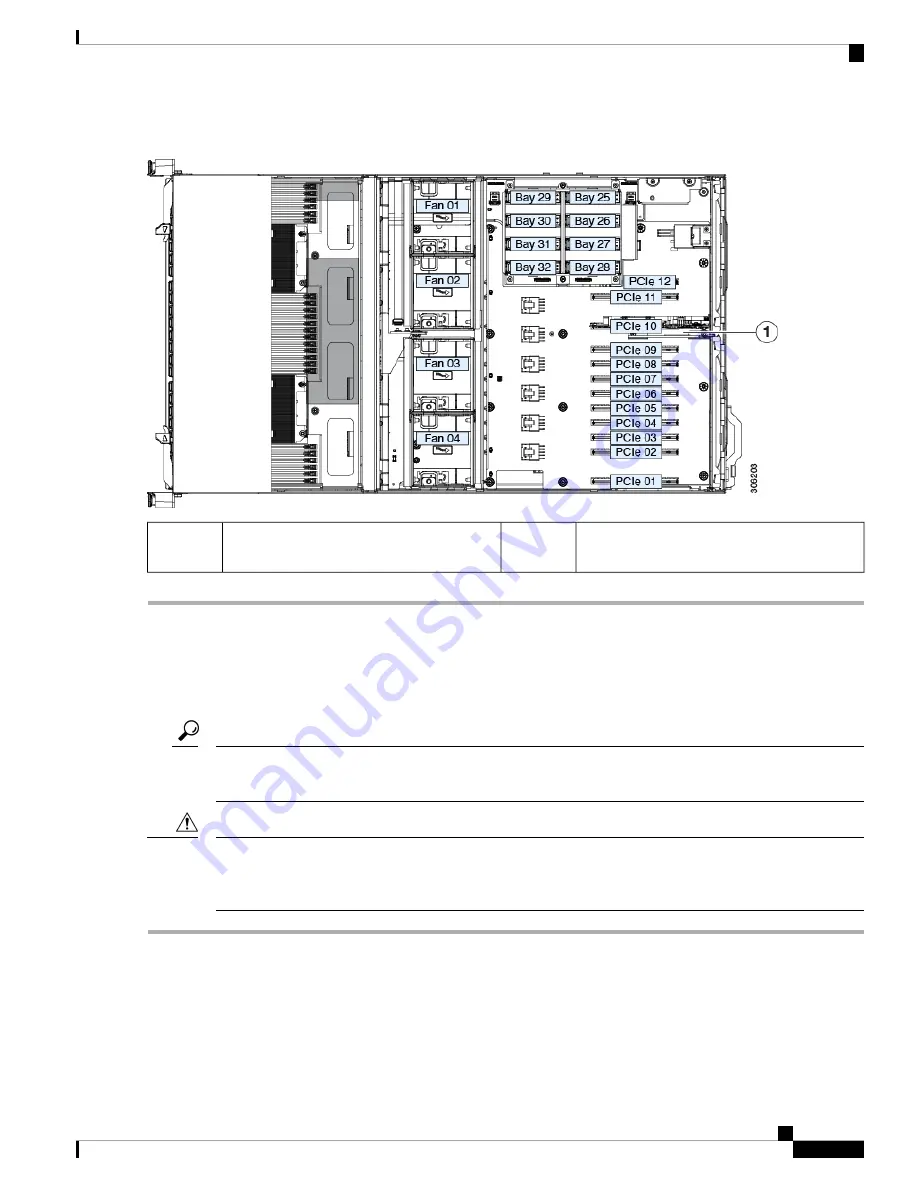
Figure 25: Rear NVMe Switch Card Location (PCIe 10)
-
NVMe switch card in required location (PCIe
10)
1
Replacing Fan Modules
The four hot-swappable fan modules in the server are numbered as shown in
. Each fan module
contains two fans.
There is a fault LED on the top of each fan module. This LED lights green when the module is correctly seated
and is operating OK. The LED lights amber when the module has a fault or is not correctly seated.
Tip
You do not have to shut down or remove power from the server to replace fan modules because they are hot-
swappable. However, to maintain proper cooling, do not operate the server for more than one minute with
any fan module removed.
Caution
Step 1
Remove an existing fan module:
a) Slide the server out the front of the rack far enough so that you can remove the top cover. You might have to detach
cables from the rear panel to provide clearance.
If you cannot safely view and access the component, remove the server from the rack.
Caution
Maintaining the Server
53
Maintaining the Server
Replacing Fan Modules
















































