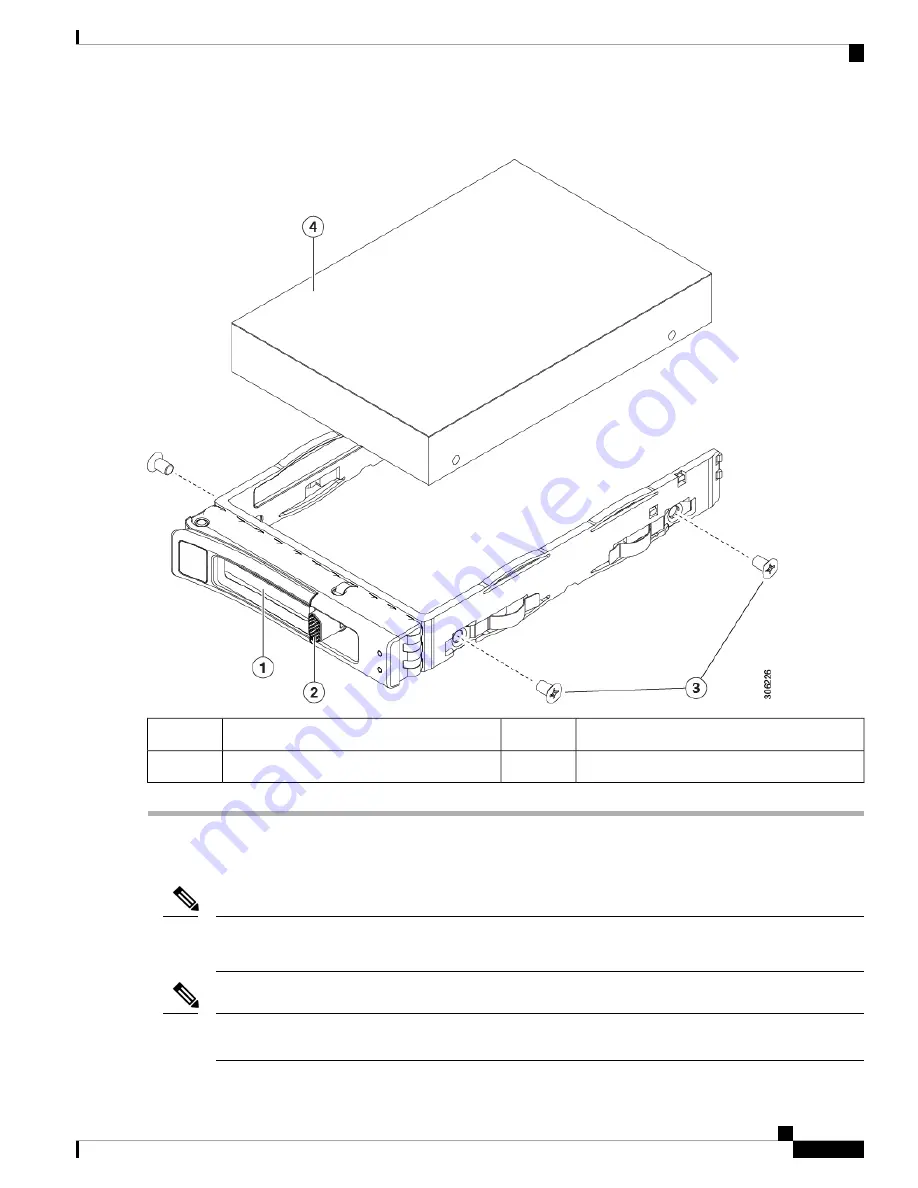
Figure 12: Replacing a Drive in a Drive Tray
Drive tray screws (two on each side)
3
Ejector lever
1
Drive removed from drive tray
4
Release button
2
Replacing Front-Loading NVMe SSDs
OS-informed hot-insertion and hot-removal must be enabled in the system BIOS. See
Support in the System BIOS, on page 27
.
Note
OS-surprise removal is not supported. OS-informed hot-insertion and hot-removal are supported on all
supported operating systems except VMware ESXi.
Note
Maintaining the Server
25
Maintaining the Server
Replacing Front-Loading NVMe SSDs






























