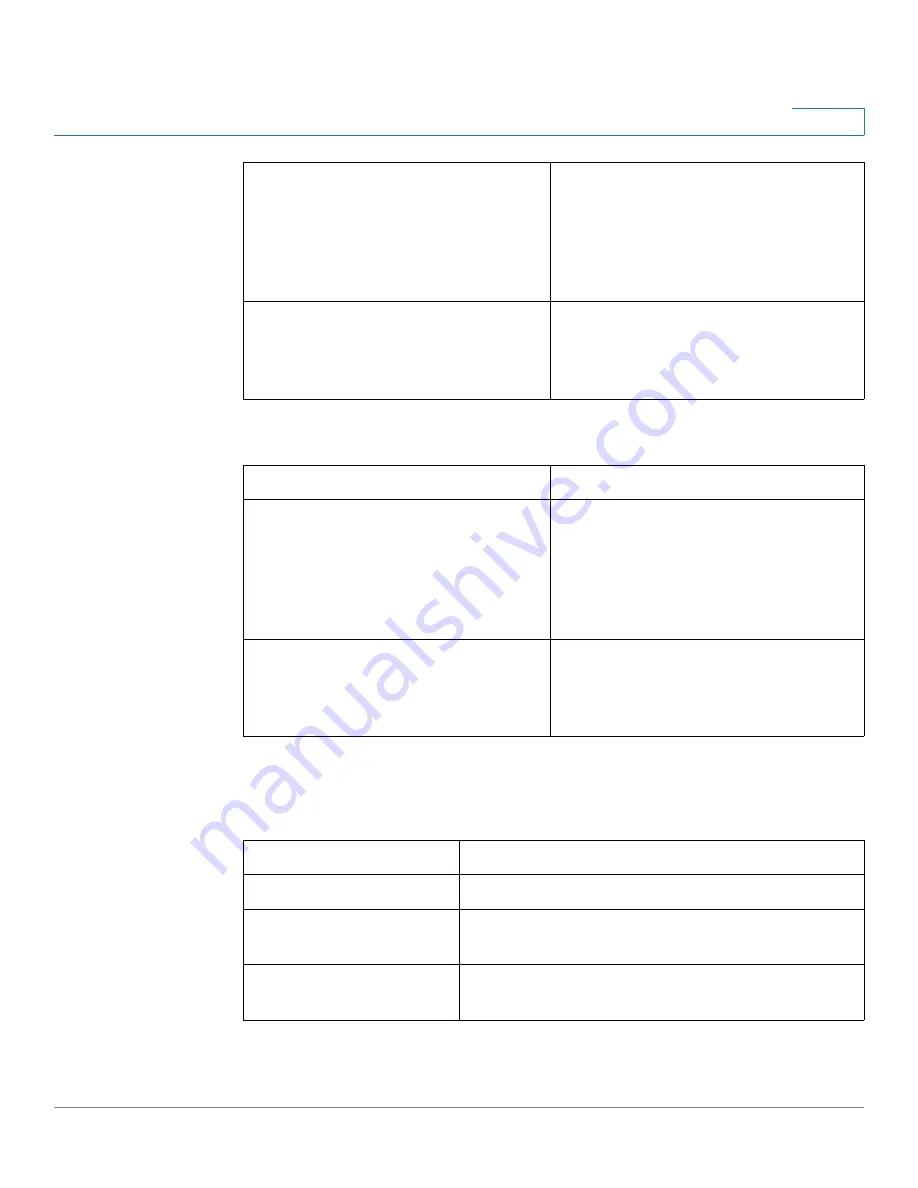
Networking
Configuring LAN Settings
Cisco RV132W ADSL2+ Wireless-N and RV134W VDSL2 Wireless-AC VPN Router Administration Guide
25
3
In the
DSL Settings
for the PTM transfer mode(RV134W), enter the following
information:
In the
PPPoE Settings
section for both the ATM and PTM (RV134W) transfer
modes, enter the following information:
SRA (Seamless Rate Adaption)
Check
Enable
or
Disable
to enable or
disable the SRA, a protocol which, by
decoupling the modulation and
framing layer, can change the
transmission data rate parameters
(applied by the modulation layer).
DSL Modulation
Select the DSL modulation from the
drop-down list. The default DSL
modulation is
Multimode
(recommended).
Transfer Mode
PTM
SRA (Seamless Rate Adaption)
Check
Enable
or
Disable
to enable or
disable the SRA, a protocol which, by
decoupling the modulation and
framing layer, can change the
transmission data rate parameters
(applied by the modulation layer).
DSL Modulation
Select the DSL modulation from the
drop-down list. The default DSL
modulation is
Multimode
(recommended).
Username
Enter the username.
Password
Enter the password.
DNS Server Source
Select
Get Dynamically from ISP
or
Use These
DNS Servers
to manually configure.
Static DNS 1 & 2
Enter the IP address of the primary and or
secondary Static DNS in the fields (Hint 1.2.3.4).






























