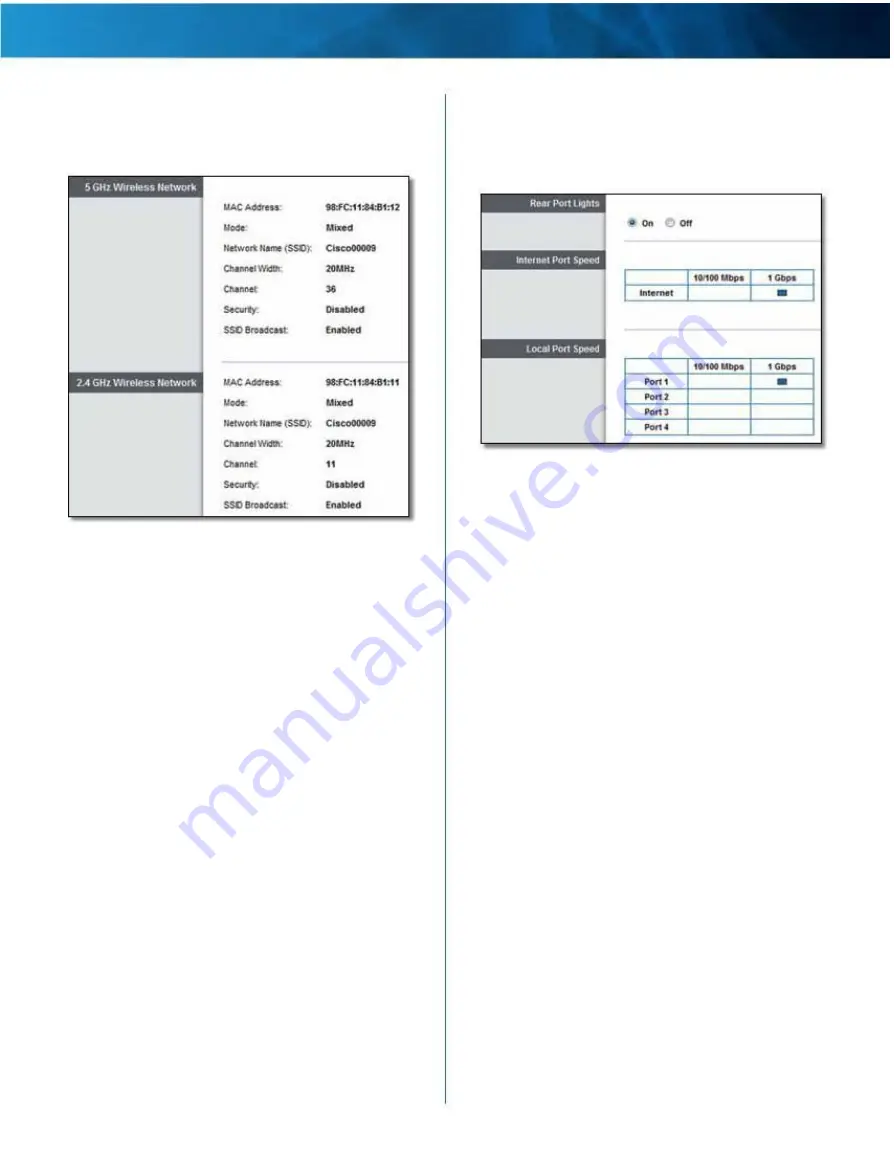
Linksys E4200
Chapter 2: Advanced Configuration
Status > Wireless Network
The Wireless Network screen displays information about
your wireless network(s) .
Status > Ports
The Ports screen allows you to control the router’s port
lights and displays information about the router’s port
speeds .
Status > Ports
Rear Port Lights
Status > Wireless Network
5 GHz Wireless Network or
2 .4 GHz Wireless Network
MAC Address
The MAC address of the router’s wireless
interface is displayed .
Mode
The wireless mode used by the network is
displayed .
Network Name (SSID)
The name of the wireless network,
also called the SSID, is displayed
Channel Width
The radio channel width used by
Wireless-N devices is displayed .
Channel
The router’s operating radio channel is
displayed .
Security
The wireless security method used by the
wireless network is displayed .
SSID Broadcast
The status of the SSID Broadcast option
is displayed .
On/Off
To allow the lights on the router’s back panel to
turn on, keep the default, On .
Internet Port Speed
10/100 Mbps or 1 Gbps
The maximum speed of the
Internet port is displayed .
Local Port Speed
10/100 Mbps or 1 Gbps
The maximum speed of each
local port (Ports 1-4) is displayed .
Click Refresh to update the on-screen information .
Maximum Performance Wireless-N Router
46






























