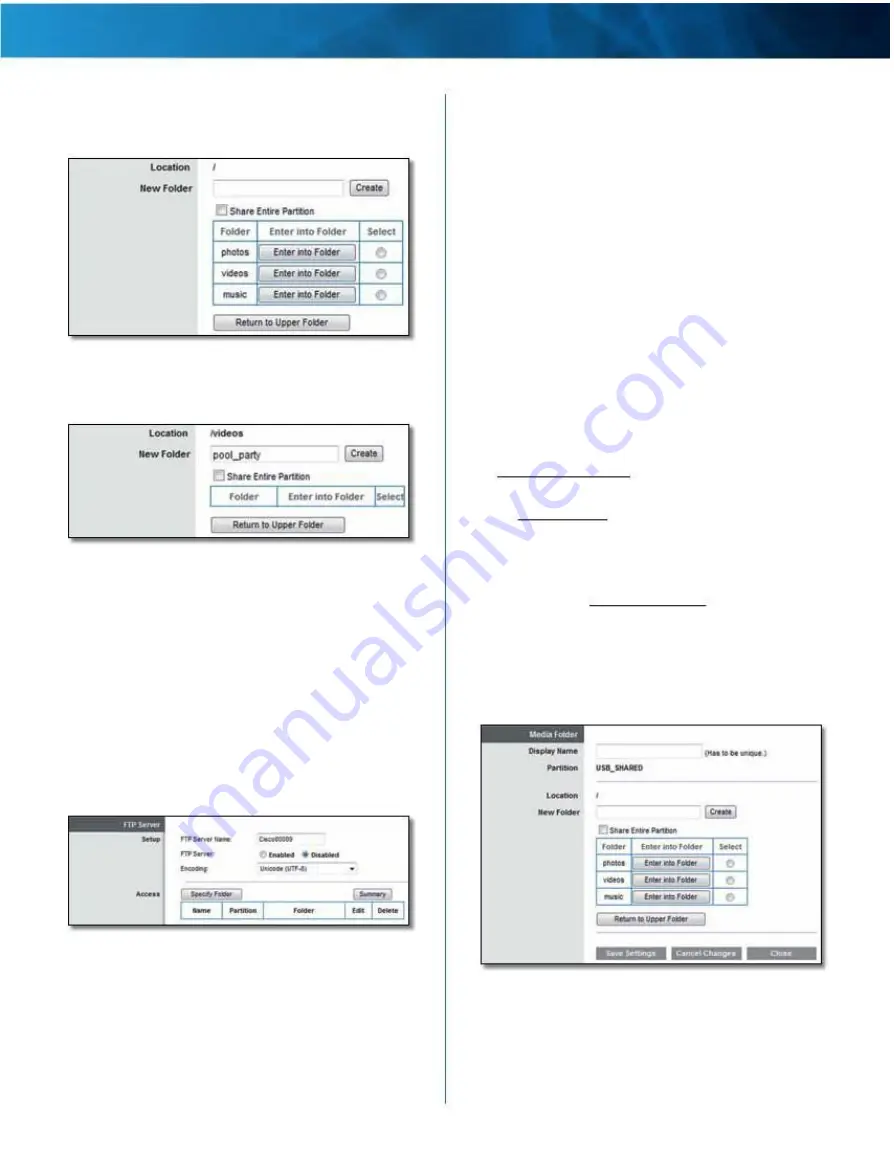
Linksys E4200
3 . To specify a folder to scan, click Select . To display
subfolders, click Enter into Folder . To return to the
previous folder, click Return to Upper Folder .
Media Folder > Select Folder or Enter into Folder
To create a new folder, enter its name in the New Folder
field . Then click Create .
Chapter 2: Advanced Configuration
on the bottom of the router . If you used the setup software
for installation, then the FTP Server Name is the name of
your wireless network (up to 15 characters) .
FTP Server
Select Enabled to use the router as an FTP
server . Otherwise, select Disabled . An external USB hard
drive or USB disk must be connected to the USB port to
use this service .
FTP Port
Enter the FTP Port number to use . The default
is 21 .
Encoding
The router supports different character sets
for the transfer of files in different languages . Select the
appropriate character encoding set: Unicode (UTF-8),
Chinese Simplified (GB18030), Vietnamese (CP1258),
or ISO 8859_1 . The default is Unicode (UTF-8) .
Access
This section lets you add FTP folders that can be accessed
through the FTP client .
Specify Folder
To add an FTP folder, click this option . Go
to “Create an FTP Folder” on page 28 .
Summary
To view a list of FTP folders, click this option .
Go to “FTP Summary” on page 27 .
Media Folder > Create New Folder
4 . Click Save Settings to apply your changes, or click
Cancel Changes to clear your changes . Click Close to
exit this screen and return to the Media Server screen .
Storage > FTP Server
The options on the various Storage screens are available
when a USB storage device is connected to the USB port
of the router .
Use the FTP Server screen to create an FTP server that can
be accessed from the Internet or your local network . You
can also create FTP folders, which are folders you create to
manage FTP client access to the folders on the disk .
The Access table lists the FTP folders with the following
information: Display Name, Partition, and Folder location .
Edit
To change the access settings of an FTP folder, click
this option . Go to “Edit an FTP Folder” on page 29 .
Delete
To delete an FTP folder, click this option .
FTP Summary
For each folder, the Display Name, Partition, Shared
Folder location, and Groups with Access are displayed .
Storage> FTP Server
FTP Server
Setup
FTP Server Name
Enter the display name of the FTP
server . Use only alphanumeric characters (letters A to Z
and numbers 0 to 9) . The default is Cisco followed by the
last 5 digits of the router’s serial number, which is found
Maximum Performance Wireless-N Router
FTP Server > FTP Summary
Click Close to exit this screen and return to the FTP
Server screen .
27






























