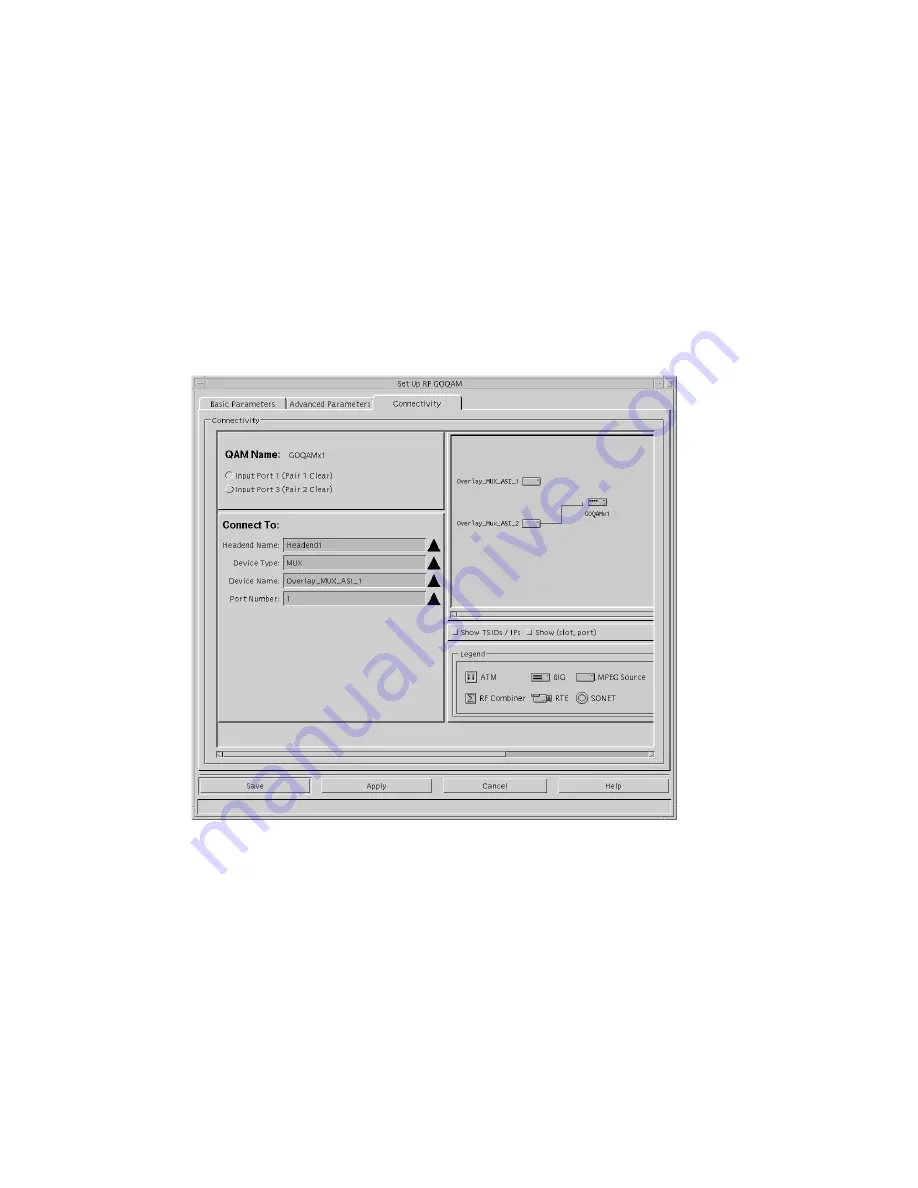
Chapter 3 Provision the RF GoQAM
44
4004834 Rev D
Understanding Connectivity
The Connectivity fields of the Set Up RF GoQAM window allow you to specify the
input device connected to each of the Input ports on the GoQAM.
Note:
When you first provision the RF GoQAM, the Connectivity fields are
accessible only after you click
Apply
or
Save
from the Set Up RF GOQAM window.
Thereafter, the Connectivity fields are accessible for viewing or modification.
To view the Connectivity fields while reading this section, click the
Connectivity
tab
in the Set Up RF GOQAM window.
The following diagram shows an example of the Connectivity fields of the Set Up RF
GOQAM window.
Содержание GoQAM
Страница 1: ...GoQAM Modulator RF Output and IF Output Hardware Installation and Operation Guide ...
Страница 2: ......
Страница 8: ......
Страница 14: ......
Страница 30: ......
Страница 52: ......
Страница 67: ...Provision GoQAMs on the DNCS 4004834 Rev D 51 ...
Страница 68: ......
Страница 116: ......
Страница 138: ......
Страница 164: ......
Страница 176: ......
















































