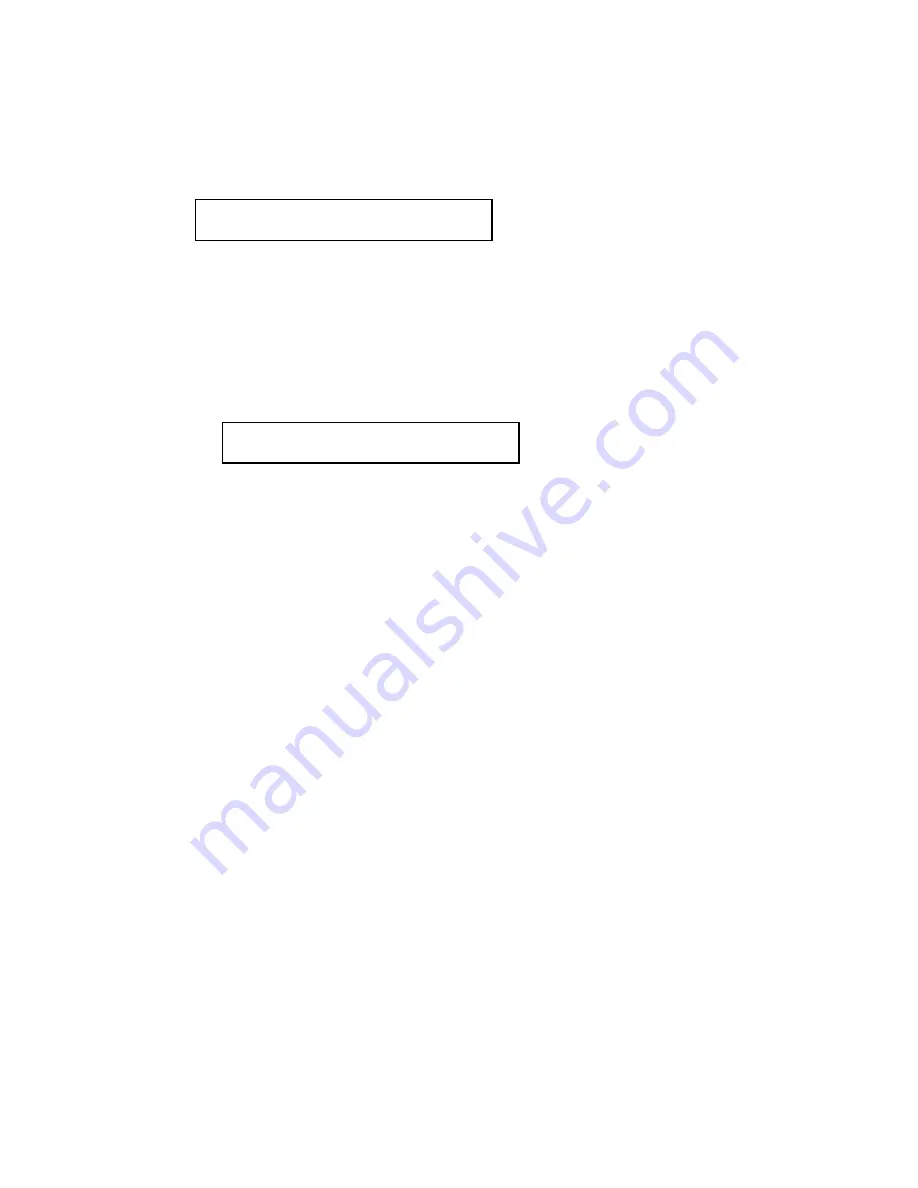
Alarm Conditions
4004834 Rev D
133
LCD Alarm Display
The front panel of the GoQAM displays alarm messages in the following standard
display.
Alarm at 11:51:40
Input1 loss of signal
The alarm message appears on the second line of the display. In this example, the
message indicates a loss of signal to the ASI Input, which is a major alarm condition.
Reading the Display
To display the list of active alarms, follow these steps.
1
Press
OPTIONS
. The Alarm Status Level screen appears.
Alarm at 11:51:40
Input1 loss of signal
Note:
Each alarm description appears for approximately 1 second before
displaying the next alarm. If no alarms are active, a
NO Active Alarms
message
appears.
2
Press
ENTER
. The default screen appears.
Содержание GoQAM
Страница 1: ...GoQAM Modulator RF Output and IF Output Hardware Installation and Operation Guide ...
Страница 2: ......
Страница 8: ......
Страница 14: ......
Страница 30: ......
Страница 52: ......
Страница 67: ...Provision GoQAMs on the DNCS 4004834 Rev D 51 ...
Страница 68: ......
Страница 116: ......
Страница 138: ......
Страница 164: ......
Страница 176: ......






























