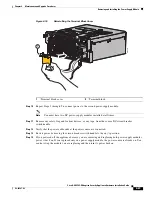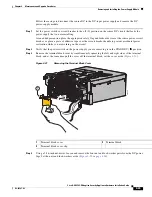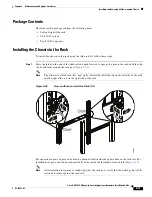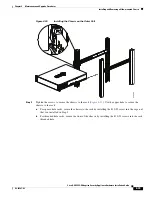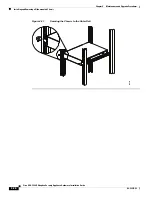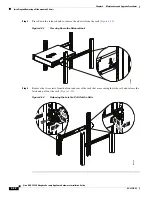4-35
Cisco ASA 5585-X Adaptive Security Appliance Hardware Installation Guide
OL-22567-02
Chapter 4 Maintenance and Upgrade Procedures
Installing and Removing a Slide-mounted Chassis
Figure 4-30
Installing the Chassis on the Outer Rail
Step 5
Tighten the screws to secure the chassis to the rack (
Figure 4-31
). Use the upper hole to secure the
chassis to the rack.
a.
For square hole racks, secure the chassis to the rack by installing the #10-32 screw into the cage nut
that you installed in Step 3.
b.
For threaded hole racks, secure the front of the chassis by installing the #10-32 screws into the rack
threaded hole.
33
05
62