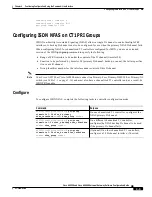3-41
Cisco AS5350 and Cisco AS5400 Universal Gateway Software Configuration Guide
OL-3418-02 B0
Chapter 3
Basic Configuration Using the Command-Line Interface
Saving Configuration Changes
.
.
interface Async4/107
no ip address
!
interface Group-Async0
no ip address
no ip route-cache
no ip mroute-cache
no group-range
!
ip classless
ip route 0.0.0.0 0.0.0.0 172.21.101.1
no ip http server
!
!
call rsvp-sync
!
!
line con 0
logging synchronous
transport input none
line aux 0
logging synchronous
line vty 0 4
password #1writer
login
line 4/00 4/107
no flush-at-activation
modem InOut
!
scheduler allocate 10000 400
end
Saving Configuration Changes
To prevent the loss of the gateway configuration, save it to NVRAM.
Configure
Command
Purpose
Step 1
AS5400> enable
Password: password
AS5400#
Enters enable mode (also called privileged EXEC
mode) and enter the password. You are in enable
mode when the prompt changes to
AS5350#
or
AS5400#
.
Step 2
AS5400# copy running-config startup-config
Saves the configuration changes to NVRAM so
that they are not lost during resets, power cycles,
or power outages.
Step 3
AS5400(config-if)# Ctrl-Z
AS5400#
Returns to enable mode.