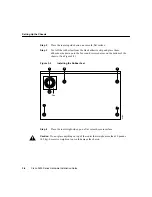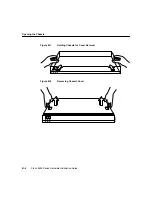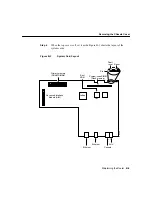Connecting the DC Power Supply
Cisco 2600 Series Hardware Installation Guide
3-12
Note
This product is intended for installation in restricted access areas and is approved for
use with 14 AWG copper conductors only. The installation must comply with all applicable
codes.
Take the following steps to wire the terminal block:
Step 1
Attach the appropriate lugs at the wire end of the power supply cord.
Step 2
Wire the DC power supply to the terminal block, as shown in Figure 3-10.