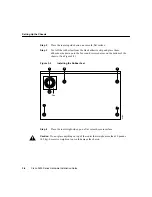Required Tools and Equipment
Cisco 2600 Series Hardware Installation Guide
3-2
Required Tools and Equipment
Installation might require some tools and equipment that are not provided as standard
equipment with the router. Following are the tools and parts required for a typical router
installation:
•
Number 1 Phillips screwdriver.
•
Flat-blade screwdrivers: small, 3/16-inch (0.476 cm) and medium, 1/4-inch (0.625 cm).
•
ESD-preventive wrist strap.
•
Screws to secure the rack-mount brackets to the router.
•
Cables for connection to the WAN and LAN ports (dependent on configuration):
— Ethernet 10BaseT cable for connection to an Ethernet port (included).
— Ethernet 100BaseT cable for connection to a Fast Ethernet port (included).
— Token Ring lobe cable for connection to the Token Ring port (included).
Note
For more information on cable specifications, see the document Cisco Modular
Access Router Cabling Specifications on the Documentation CD-ROM that accompanied
your router package, and on Cisco Connection Online. For cable ordering information, see
the “Obtaining Service and Support” section on page ix.
•
Ethernet 10BaseT hub or PC with a network interface card for connection to the
Ethernet (LAN) port(s).
•
Console terminal (an ASCII terminal or a PC running terminal emulation software)
configured for 9600 baud, 8 data bits, no parity, and 2 stop bits. A terminal is required
unless you are using the AutoInstall procedure. See the “Connecting the Console
Terminal and Modem” section on page 3-18 for instructions on connecting a console
terminal.
•
Modem for connection to the auxiliary port for remote administrative access (optional).