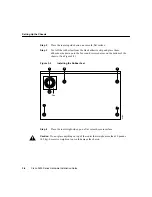Preparing to Connect to a Network
Cisco 2600 Series Hardware Installation Guide
2-14
Serial Connections
Serial connections are provided by WAN interface cards and network modules. The WAN
interface cards can be installed in either slot of the 2-slot chassis; the network module can
be installed in the Cisco 2600 series single network module slot. For more information on
WAN interface cards, see the publication Cisco WAN Interface Cards Hardware
Installation Guide. For more information on network modules, see the publication Network
Modules Hardware Installation Guide. Both of these publications accompanied your router
package.
Before you connect a device to a serial port, you need to know the following:
•
Type of device, data terminal equipment (DTE) or data communications equipment
(DCE), you are connecting to the synchronous serial interface
•
Type of connector, male or female, required to connect to the device
•
Signaling standard required by the device
Configuring Serial Connections
The serial ports on the asynchronous/synchronous serial network modules and the serial
WAN interface card use DB-60 connectors. (See Figure 2-8 through Figure 2-12, and
Figure 2-13.) Serial ports can be configured as DTE or DCE, depending on the serial cable
used.
Serial DTE or DCE Devices
A device that communicates over a synchronous serial interface is either a DTE or DCE
device. A DCE device provides a clock signal that paces the communications between the
device and the router. A DTE device does not provide a clock signal. DTE devices usually
connect to DCE devices. The documentation that accompanied the device should indicate
whether it is a DTE or DCE device. (Some devices have a jumper to select either DTE or
DCE mode.) If you cannot determine the device type in the documentation, see Table 2-1
to help you select the proper device type.