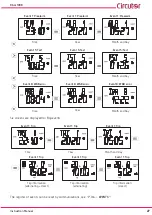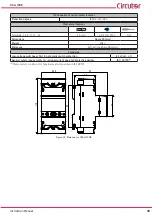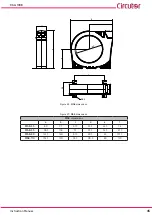34
RGU-100B
Instruction Manual
Press key
to skip through the digits.
To validate the value, with a long keystroke (>3s), press
.
Note:
If value 0000 is configured, the device deactivates the configuration password.
6�5�- INSTALLATION
Note:
Visible menu if the installation has been changed.
shows the initial screen of the installation menu. Press the key
for > 3s, to access the
menu.
Figure 33: Installation menu�
6�5�1�- SAVE INSTALLATION
If the installation of the
RGU-100B
has been modified, i.e. the
WGB
transformer has been replaced (see
"3.7.- INSTALLATION CONNECTIONS"
), the following screen appears to save the current configuration.
> 3s
To save the installation, with a long keystroke (>3s), press
. The screens are no longer yellow.
6�6�- MENU EXIT
Setup menu exit screen:
Hold down the key
for > 3s, to exit the setup menu.
Содержание RGU-100B
Страница 1: ...INSTRUCTION MANUAL Protection and monitoring relay RGU 100B M256B01 03 20A...
Страница 2: ...2 RGU 100B Instruction Manual...
Страница 47: ...47 Instruction Manual RGU 100B 11 CE CERTIFICATE...
Страница 48: ...48 RGU 100B Instruction Manual...
Страница 49: ...49 Instruction Manual RGU 100B...
Страница 53: ...53 Instruction Manual RGU 100B...