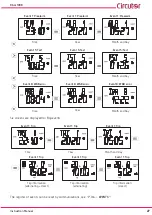25
Instruction Manual
RGU-100B
5�6 �- DIRECT SETTINGS
From the channel's display screen, we can configure its trip current and delay.
To do this, press key
for > 3s while the channel's screen is displayed.
Note:
we can see the configuration tree.
5�6�1�- PASSWORD
If the configuration password has been activated (see "
"), the following screen is dis-
played to enter the access password.
Use keys
and
to modify the digit's value.
Press key
to skip through the digits.
To validate the value and skip to the first programming point, with a long keystroke press
.
5�6�2�- TRIP CURRENT
The relay's trip current is configured in this screen.
Use keys
and
to skip through the different options:
30 mA
,
100 mA
,
300 mA
,
500 mA
,
1�0
A
,
3�0 A�
To skip to the next programming point, press once the key
.
Hold down the key
for > 3s, to validate the data and exit the programming.
Содержание RGU-100B
Страница 1: ...INSTRUCTION MANUAL Protection and monitoring relay RGU 100B M256B01 03 20A...
Страница 2: ...2 RGU 100B Instruction Manual...
Страница 47: ...47 Instruction Manual RGU 100B 11 CE CERTIFICATE...
Страница 48: ...48 RGU 100B Instruction Manual...
Страница 49: ...49 Instruction Manual RGU 100B...
Страница 53: ...53 Instruction Manual RGU 100B...