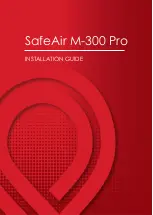74
Raption 50 Series Installation Manual
74
Notifying Boot - 200
CS should check if charger is added in their side.
Check charge point ID whithin OCPP configuration on CP side. http://ip_
address:8080/html/setup.html
Notifying Boot - -1
There is some kind of filter on the network related with the size of the messages
sent from the charger, maybe in the simcard provider side or in the CS. This
filter cause that the message, or part of the message is not sent to the CS, so
information is not completely delivered. That problem can be solved adjusting the
MTU to a lower value. Default value is 1500, and a good solution would be to adjust
it to 1000 or 1200 bytes. In this way problem is solved as messages size is lower
than the filter.
Raption / eVolve Master:
•
Teltonika RUT240 allows you to adjust this paramter in the Network<Mobile
section.
•
Ask Simcard provider to adjust the MTU value to 1000 or 1200 bytes.
Evolve / WB Smart:
•
Ask Simcard provider to adjust the MTU value to 1000 or 1200 bytes.
HTTP/1.1 404 Not Found
Charger reaches the CS and could not logged in:
The Host URL introduced is not correct. Please, review and make sure it is
properly written. Take into account that it is case sensitive:
http://ip_address:8080/html/setup.html
Содержание Raption 50 Gen2 Series
Страница 1: ...Service Manual Raption 50 Gen2 Series ...
Страница 2: ......
Страница 4: ...0 ...
Страница 7: ...03 8 Maintenance 80 9 Annexes 84 10 Technical data 86 11 Need help 90 ...
Страница 12: ...08 Raption 50 Series Service Manual B Dimensions Units specified in millimeters ...
Страница 14: ...10 Raption 50 Series Service Manual 1 ELECTRONIC BOARDS ETC UPPER PART ...
Страница 16: ...12 Raption 50 Series Service Manual 2 POWER MODULES MEDIUM PART 1 7 2 3 4 6 5 13 8 9 12 11 10 ...
Страница 21: ...17 6 BLOCK DIAGRAM ...
Страница 23: ...19 Raption 50 Series Service Manual ...
Страница 55: ...51 ...
Страница 94: ...90 Raption 50 Series Instruction Manual 11 Raption 50 Series Service Manual ...