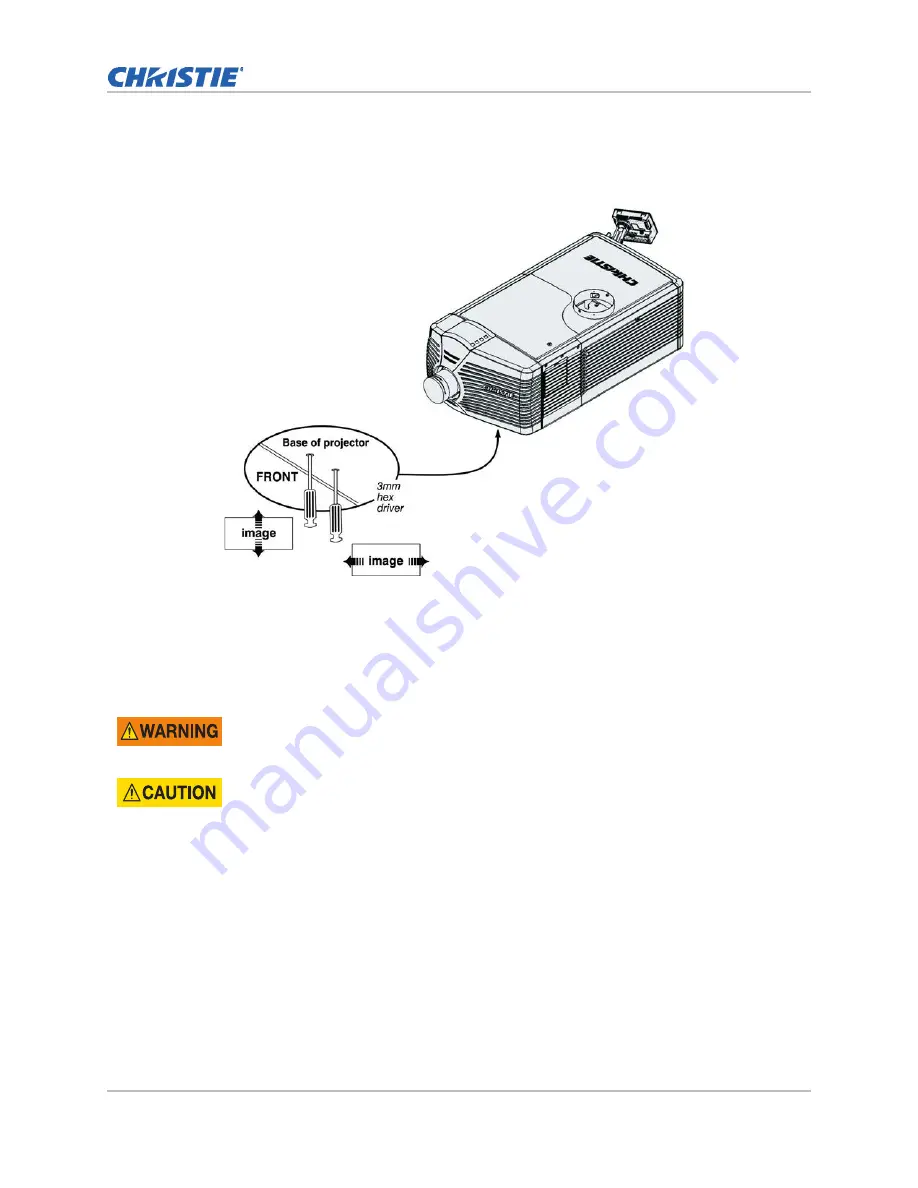
Adjust the Image
CP42LH Service Manual
27
020-101686-03 Rev. 1 (08-2016)
3. To raise or lower the image, adjust the screw closest to the operator side (right-side when
facing screen).
4. To move the image left or right, adjust the screw furthest from the right (facing the lens).
You may have to repeat the integrator and the fold mirror alignments until the corners are
focused and the shadows are off the screen.
Adjust horizontal boresight
Adjust the boresight if the image cannot be focused uniformly across the screen.
Failure to comply with the following could result in death or serious injury.
• Do not look into the lens. The extreme brightness will cause permanent eye damage.
• Keep hands, clothing, and all combustible material away from the light path.
Adjust the Boresight with low light levels from a single laser module. Failure to comply could
result in minor or moderate injury.
















































