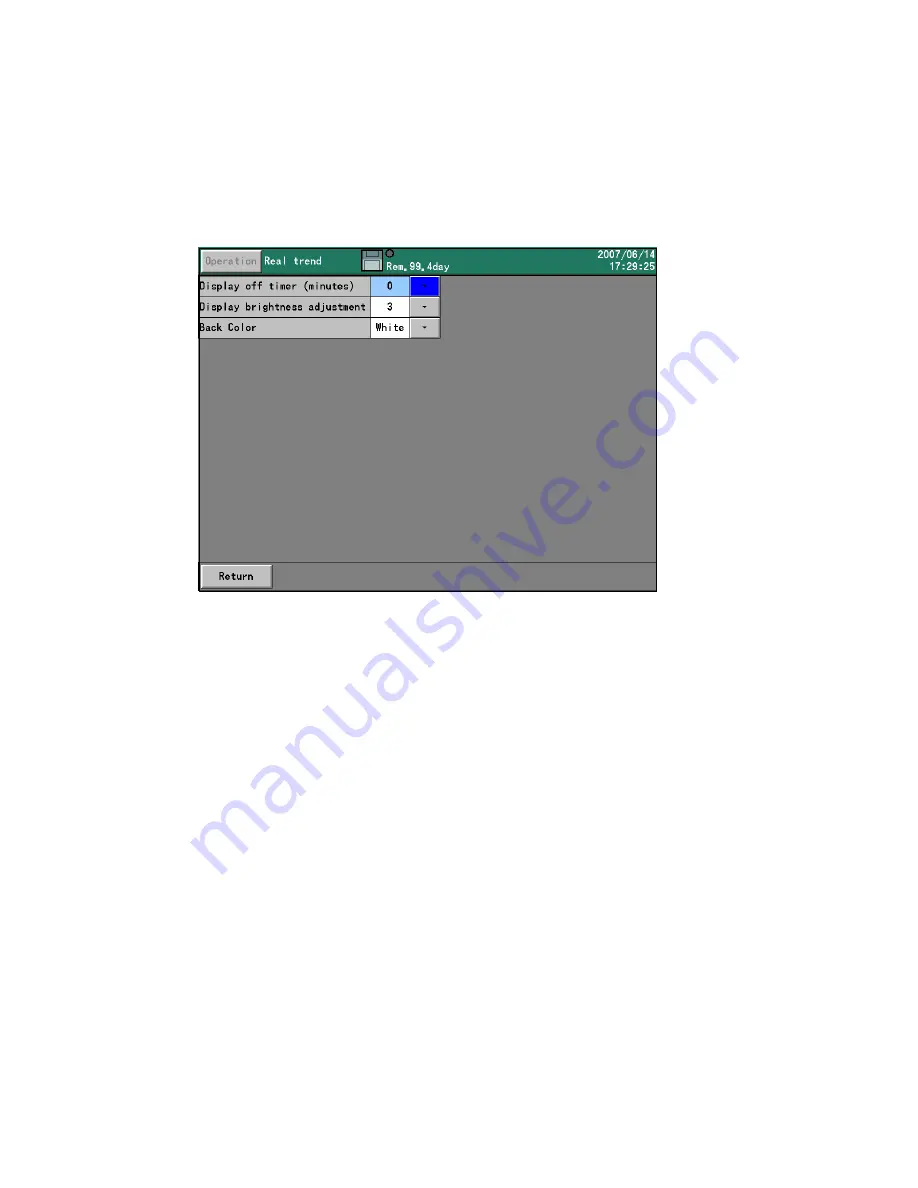
-
81
-
13.3.5 LCD settings
Proceed from the MENU settings.
By tapping the
▼
button of the item for setting, the screen moves to the input screen.
By selecting the display settings on the setting menu screen and then selecting the LCD settings, the
following screen is displayed.
Setting the display off timer (minute)
The display-off timer for the LCD can be set from 1 to 60 minutes.
For canceling the display off, tap any key.
Setting the display brightness
Select the brightness of the LCD backlight from 4 steps. 1 is the brightest and 4 is the darkest.
Setting the back color
Select the back color of the screen from white or black.






























