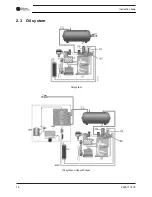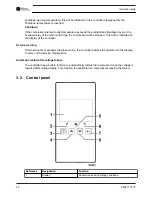Main screen with pressure (stopped compressor)
To enter the main menu (starting from the Main screen), press the enter button (7) for 3 seconds.
The main menu is shown:
First screen of main menu
It is possible to scroll in the menu with the up or down buttons (4-8). To select one item push the
enter button (7). To end the current action push start/stop (3) button.
If the emergency stop button is pushed, the compressor stops immediately and the following
screen will appear:
Emergency stop
When the emergency push button is restored, reset the alarm by pressing the enter button (7) for
5 seconds. The following screen will appear:
Instruction book
30
2920 7114 70
Содержание QRS 10
Страница 2: ......
Страница 18: ...2 3 Oil system Oil system Oil system units with dryer Instruction book 16 2920 7114 70 ...
Страница 23: ...Electric cubicle UL DOL Instruction book 2920 7114 70 21 ...
Страница 51: ...208 230 460V 60Hz Instruction book 2920 7114 70 49 ...
Страница 74: ...8 Problem solving Control panel Air outlet valve Instruction book 72 2920 7114 70 ...
Страница 75: ...Oil filler plug Condensate drain valve on air receiver Instruction book 2920 7114 70 73 ...
Страница 84: ......
Страница 85: ......
Страница 86: ...No 2920 7114 70 2017 03 Printed in Belgium People Passion Performance www cp com ...