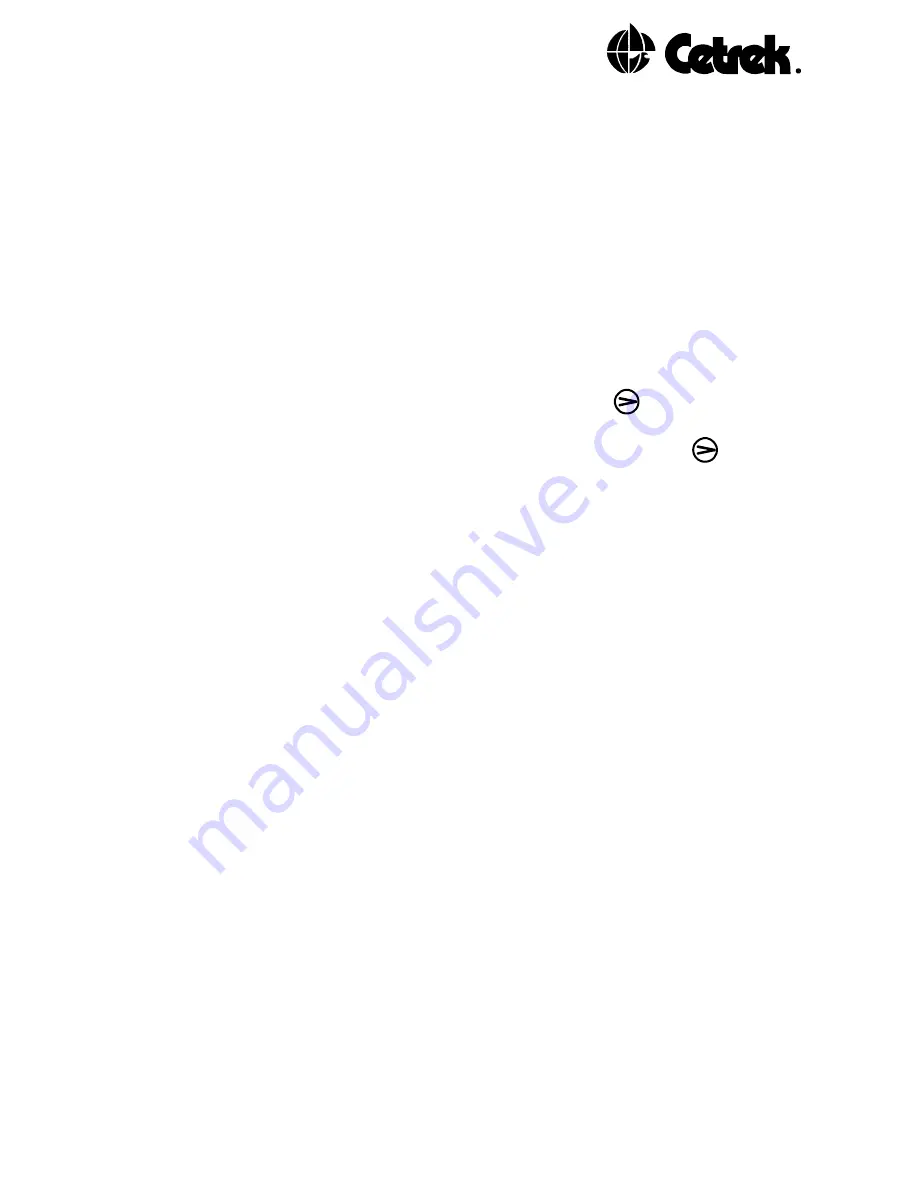
69
Speed, Distance and Temperature Units
These options set the units that the Chartnav will use for its
displays.
14.6 The CORRECT POSITION Menu
This Sub-Menu is found under the User Settings option of the
Plotter Menu.
From the PLOTTER Page, press the
MENU
key. The main
menu will appear. Plotter will already be highlighted so simply
press the
SELECT
key.
The menu options will change. Use the
key to highlight
the User Settings option and press
SELECT
again. Once
again a new menu heading will appear. Use the
key to
scroll to the Correct Position option.
Once this is highlighted the Correct Position controls will be
displayed in the Side Menu.
The Correct Position function allows you to offset the
displayed vessels position from the navigators fix position.
Use extreme caution when using this function and be aware
that only small corrections should be necessary.
Check the Chart Datum and Fix Datum before making a
correction.
If a large error is observed between the navigators fix position
and your known correct position, it may be as a result of an
unreliable fix from your navigation receiver. If you enter a
correction for this error and later the fix becomes reliable
again, the correction now becomes an error that you have
entered!
Be very suspicious of errors larger than one mile. The Chartnav
will only accept corrections of up to 10.0 nautical miles.
The first line simply allows you to switch the correction
function ON or OFF. Highlight the option and press the
SELECT
key to change the status.
All manuals and user guides at all-guides.com
Содержание Chartnav 343
Страница 1: ...Chartnav343 User sGuide Issue03 All manuals and user guides at all guides com a l l g u i d e s c o m ...
Страница 34: ...CHARTNAV343 34 All manuals and user guides at all guides com ...
Страница 46: ...CHARTNAV343 46 All manuals and user guides at all guides com a l l g u i d e s c o m ...






























