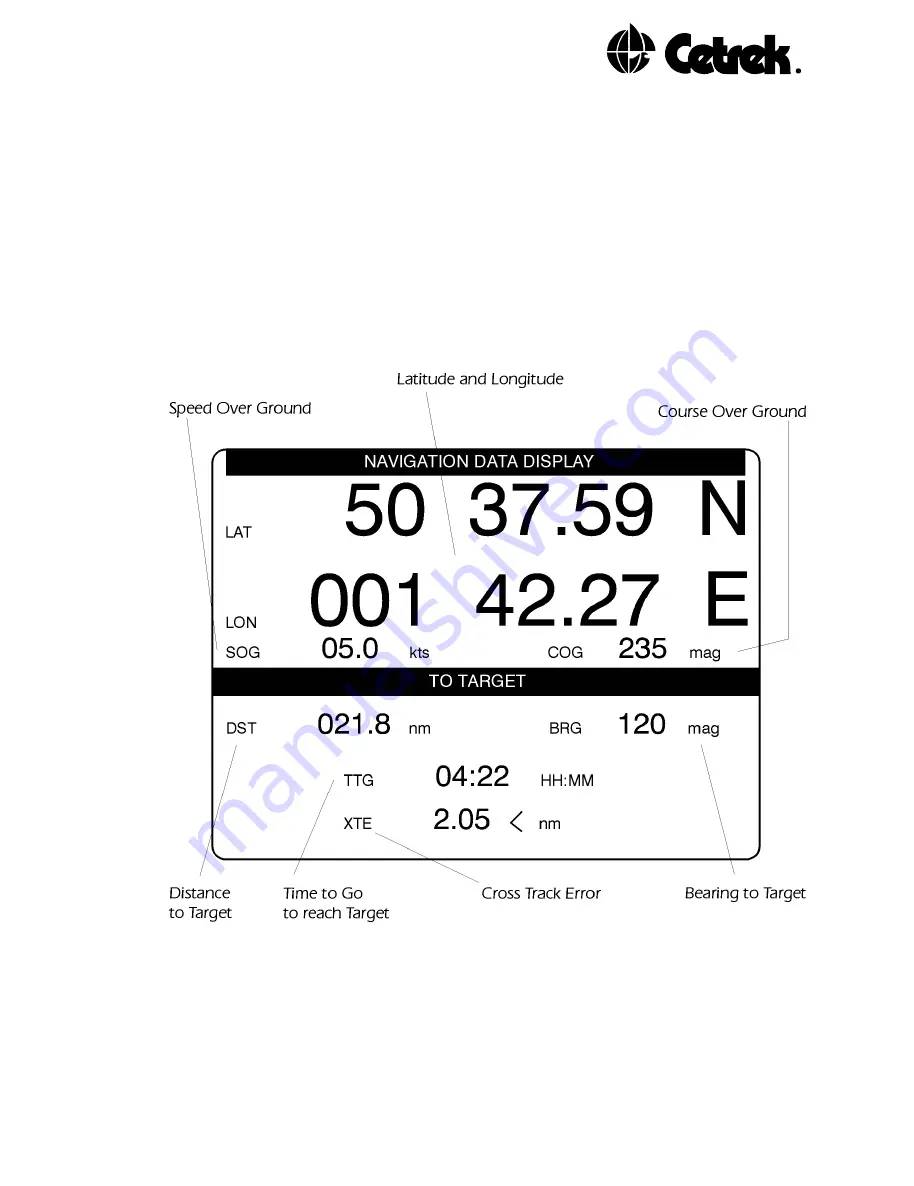
33
6. THE NAVIGATION DATA PAGE
From the DISPLAY Page pressing the
PAGE
key will replace the
multi-instrument display with a NAVIGATION DATA Page. If
starting from the PLOTTER Page press the
PAGE
key twice.
The NAVIGATION DATA Page is designed to show position
data in a clear and concise manner. The page is purely for
information and gives no access to the menu system. Only
the
PAGE
key will operate from here, taking you to the next
page in the cycle.
Figure 20 - The NAVIGATION DATA Page
The NAVIGATION DATA Page can be turned ON or OFF to add
it to or remove it from the page cycle, details of how to do
this are given in section 15.5 GPS Display.
All manuals and user guides at all-guides.com
Содержание Chartnav 343
Страница 1: ...Chartnav343 User sGuide Issue03 All manuals and user guides at all guides com a l l g u i d e s c o m ...
Страница 34: ...CHARTNAV343 34 All manuals and user guides at all guides com ...
Страница 46: ...CHARTNAV343 46 All manuals and user guides at all guides com a l l g u i d e s c o m ...






























